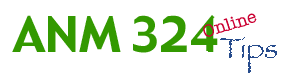
Sending jpeg files: You may have noticed that your Photoshop files are getting pretty large. It's not unusal to have multi-megabite files...layers and effects can really make the file size soar. For some, these are too big to send as attachments with your e-mail programs. Converting your psd files to jpeg is a good option. JPEG is a compressed file...it's called a lossy compression because some information is lost when you save as a jpeg. But you can minimize the loss and make your files much more portable as jpegs. If you plan on a high quality print of your file then don't save as a jpeg. You're better off keeping the file as a psd or tiff which retains layers and quality.
The two best ways to save your file as a jpeg are by going to File>Save As and choose the JPEG option. Alternatively you can try File>Save For The Web. The save for the web option allows you to compare the original image with the compresses image so you can adjust the degree of compression to maximize quality. You can also compare the original file size with the compresses file size.