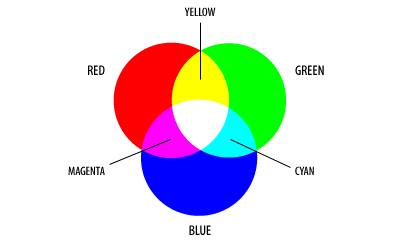
RGB vs CMYK
A discussion on RGB and CMYK color may be old hat for some of you, but be patient, we'll get to the good stuff in just a minute. RGB or Red/Green/Blue is the color model used by digital devices. Digital cameras, scanners and monitors all use light to create or capture a range or gamut of colors. When we send an image to our ink jet, laser printer or to a printing company it's output in CMYK Cyan/Magenta/Yellow and Black. CMYK is pigment based and called a subtractive color while RGB is an additive color.
| RGB | 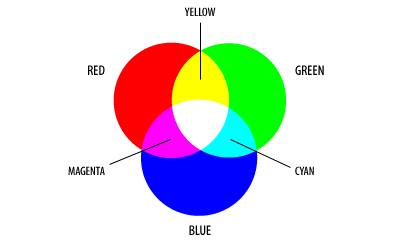 |
Additiave Colors are created by mixing spectral light in varying combinations. When all of the frequencies of visible light are radiated together the result is white (sun) light. Red, green and blue (RGB) are the primary stimuli for human color perception. In the RGB color model these three primary colors can be combined in 256 intensities each for a maximum of 256x256x256 = 16,777,216 possible color combinations.
| CMYK | 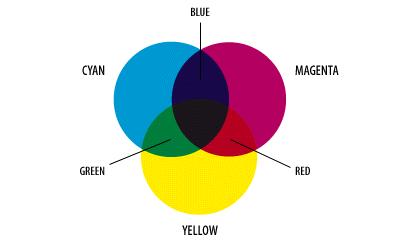 |
Subtractive colors are seen when pigments in an object absorb certain wavelengths of white light while reflecting the rest. The wavelengths left in the reflected/transmitted light make up the color we see. Cyan, magenta and yellow (CMY, K stands for black) correspond roughly to the primary colors in art production. The CMYK model used in printing lays down overlapping layers of varying percentages of transparent cyan, magenta and yellow inks. Light is transmitted through the inks and reflects off the surface below them. In theory, the combination of of cyan, magenta, and yellow at 100% creates black (all light is being absorbed). In practice, however, CMY usually cannot be used alone (imperfections of ink, etc.). To provide a genuine black, printers resort to adding black ink indicated as K. It is important to know that CMYK cannot reproduce the brightness of RGB colors.
The Problem
Enough of that light theory, lets get down to business. One of the most important and often frustrating aspects of digital design is understanding why the picture that you've worked so hard on looks great on the monitor but does not print as beautifullyl. OK..you replace that printer and try some color management adjustments on your monitor and still the printer doesn't faithfully reproduce your great design. What's up?
The problem you're experiencing is likely the result of gamut differences between RGB (digital devices) and CMYK (printers). You simply can't print all the colors you see on the monitor! How big is the problem...let's check out the gamut.
Gamut
When describing gamut it's best to start with what we see....and what we see in terms of color is a lot. The visual spectrum or visual gamut is very large as you see in the diagram below. RGB gamut is about one-third of the visual gamut and the CMYK gamut is even smaller. In simple terms this means that what you see cannot always be faithfully reproduced on your monitor and what you see on the monitor cannot always be reproduced by your printer.
The two color models differ to such an extend that there are many RGB colors that cannot be produced using CMYK, and similarly, there are some CMYK colors that cannot be produced using RGB. These differences in gamut can create unexpected results in the color printing of computer generated graphics and pages. Inconsistent color is a problem inherent in all computer generated color output.
What can we do?
Just being aware if the limitations is important..hey, .maybe now you won't be so hard you your printer. You can't do much about photographs you use that are destined for printed output..they are what they are and unless you want to dabble with a multitude of color adjustments you probably won't see a huge amount of difference or improvement. Where you can make a difference? If you know your file is destined for digital output such as the Web...use the RGB color mode from start to finish and you'll see what you get. If you're going to print your file you can work from start to finish in the CMYK mode. The downside is that your file will be 25% larger but more importantly, in CMYK you cannot use a lot of the built-in filters and other capabilities that are restriced to RGB files. Most Photoshop users work in the RGB mode and then convert to CMYK when ready to print. While in the RGB mode, both Photoshop and Ilustrator will warn you when a color is selection is out-of-gamut.
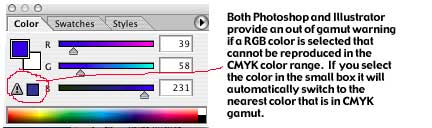
Want to know more about color?
See
the Color Glossary