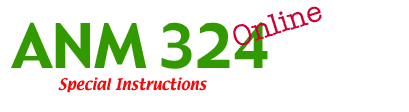
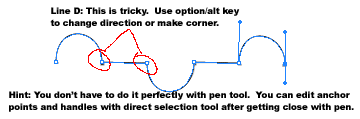
Exercise 1: This exercise requires that you download two Illustrator files that I have provided. The files are "templates" that allow you to trace over a pattern on a topmost layer. Download the files by going to D2L Content Week 5 Pen Tracing File 1 and Pen Tracing File 2 and download the files to your compute. Note: When you open the files in Illustrator, make sure the fill is turned off. If you don't do this, the fill will beging covering the template as you draw.
One file has a series of pen tool patterns (waves, humps and combinations) the other is a set of simple drawings (sailboat, umbrella, tree etc.). The files include two layers, the bottom layer has the basic design and is locked and dimmed (this is called the template layer). The top layer is unlocked and you can trace over the designs using the pen tool with a stroke of 1 pixel (stroke can be set/changed in the stroke palette). The goal is to copy the pattern or drawing exactly. You should also do the pattern in one continuous stroke that has several anchor points. This may take several tries...so don't be discouraged. My technique is to go over a design rather quickly getting the basic change in direction and corner points correct...then I will go back over the design and "tweek" it into the final design with the direct seletion tool. Check the schedule for Exercise 1 due date.
Trace over the designs using the pen tool and the pen tool options learned in CIB lesson 5 and the instructional movies. You should complete the pattern(File 1) in one series of anchor points. In other words, these patterns can be traced so that all the anchor points are continuous. (see image above) The second exercise (File 2) should be completed so that major objects are closed objects. For example: The umbrella is made up of two objects, the handle and the umbrella top.
Once you are happy with the results, save and submit in the dropbox. I will acknowledge receipt of the exercise files.