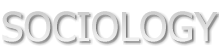The course management system and other important information
This class is delivered in a face-to-face format and Desire2Learn will be used to facilitate the learning experience. To access the system, you will need to be officially enrolled in the course and take the following steps to access the material.
Make sure to bookmark the D2L access page as a "favorite." This is always the first point of entry to the class website.
Necessary skills:
Ability to maneuver in a course management system like Blackboard or Desire2Learn.
What we will use D2L for:
1. Accessing and taking article quizzes.
2. Accessing the content section which has tools, articles, and more.
3. Sending and receiving course-related emails.
Have you created an iMail account?
Emails that I send will be transmitted through your campus student email account (iMail). If you do not have an iMail account yet, create one using the links in this section of the orientation. It is not mandatory to create this email account but the benefits are endless (receiving updates and information, etc.).
How do I access the D2L material?
Those already enrolled in the course have full access to the course starting day one of the course (01/17/12).
When in the site, explore the features displayed at the top of the page, particularly:
1. News: Updates and changes to the course will be posted here. Check Regularly.
2. Contents: Access articles, the syllabus, assignments, and exam study guides.
3. Quizzes: Take the article quizzes online through this feature.
4. Grades: Only grades for the quizzes taken online will be posted here.