
Computer Information Science
 |
Michael L'Estrange Computer Information Science |
|
|
|
||
| |
||
| Instructor: | Michael L'Estrange |
|---|---|
| Instructor Email: | lestram@arc.losrios.edu |
| Instructor Web Page: | http://ic.arc.losrios.edu/~lestram |
| Instructor Phone: | (916)-484-8147 |
| Instructor Office: | ARC main campus, CMC 405 |
| Office hours: | Mon 5-6pm Tues 11:30am-12:30pm Weds 5-6pm Thur 11:30am-12:30pm Fri 12Noon-1:00pm |
| Course Code #: | 11390 |
| Class Location: | CMC 411 |
| Meeting Times: | TuTh 12:30pm-2:20pm |
| Semester: | Spring 2020 |
| Term: | Second Eight Weeks, Mar 17, 2020 - May 14, 2020 |
| First meeting: | Tuesday 17 March 2020 |
| Final Examination: | Thursday, 14 May 2020, 12:30pm-2:20pm |
| Prerequisite: | CISC 323 (Linux Operating System) with a grade of "C" or better |
| Advisory: | CISC 300 and ability to touch type. Refer to the course catalog for a description of this course. |
| Accepted for credit: | CSU. |
| Hours: | 18 hours lecture; 18 hours laboratory. |
| Units: | 1 |
This course is a continuation of CISC 323. Topics include boot loaders, Linux devices, and command line interface (CLI) system management utilities. It covers advanced Bourne Again Shell (BASH) shell scripting, including looping and decision making logic structures. Alternates to the BASH shell and regular expressions and text stream editors are introduced.
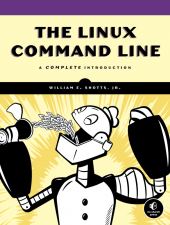
Completion of the exercises and projects required for this class requires access to a computer loaded with special software, such as the Linux operating system, virtual machine software, packet tracer, or other special software. To complete lab assignments, students may use the ARC CSIT Area Computer Lab, Room CMC411. It is not necessary to purchase special software, as most of the software is free, open source, or provided at no cost to the student.
Online Discussions
During the semester you will have access to a course website. These websites allow for intraclass communication with other students through messages, online discussions or forums, etc. Since this course is an in person course, the instructor in general will not monitor these communications. However, abusive remarks or attacks against others will not be tolerated and will result in disciplinary actions taken by the instructor and/or college.
| CISC 324 Linux Course Lesson Plan | ||
|---|---|---|
| Week of | Topics | Assignment |
|
|
|
| March |
|
|
|
|
|
| Week of April 6 - April 12 |
April 6 - April 12: Spring recess (no classes, offices closed)
|
April 6 - April 12: Spring recess (no classes, offices closed) |
|
|
|
|
| April |
|
|
| May 4 |
|
|
| May 11 |
|
|
| Thursday, 13 May 2020, 12:30noon-2:20pm |
|
|
The grade in this course will be determined by student performance in each of the following areas, and weighted as described in the following charts.
| Grade Assessment Weighting | |
|---|---|
| Quizzes |
(100 points) 20% |
| Lab Assignments |
(150 points) 30% |
| Script Project(s) | (100 points) 20% |
| Final Examination/Lab Final | (150 points) 30% |
| Grade Assignment by Total Points | ||
|---|---|---|
| Points Obtained | Total % | Grade Assigned |
| 451+ | 90% | A |
| 401+ | 80% | B |
| 351+ | 70% | C |
| 301+ | 60% | D |
| less than 300 | below 60% | F |