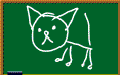Keyboard Posture
- Adjust your chair so your feet are flat on the floor. Do not cross your legs, this throws your balance off and may affect your hand positions when reaching for keys in the upper rows.
- Center the keyboard so the H and G keys are directly in front of you.
- The screen of the monitor should be at eye level so your neck is not bent when viewing the screen.
- Sit tall in the chair as if there were a string suspending you from the top of your head.
- Your lower back from your hips downshould be supported by the chair but your upper back should not be touching the chair back.
- Shoulders relaxed and arms dropping naturally at your side
- Elbows should form a 90 degree angle.
- Hands should float over the keyboard only making fingertip contact with the Home Row keys. Your index fingers should feel the anchor bubbles on the F and J keys. Thumbs should float above the spacebar.
- Keep your fingers curved over the keyboard and wrist flat to prevent carpal tunnel syndrome. Do not drop your wrist to rest them on the table or keyboard frame.
- Keep your eyes on the copy as much as possible. Do not look at your fingers.
- To become a touch typist you must train your fingers to press the keys desired without visually checking. When you see a letter on the copy, your finger should automatically press that key. This takes practice and drill but is well worth the effort.
Contents remain the sole property of Patricia Rocha
Last Update: August 2007