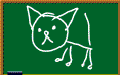
CISA 308 Syllabus
Campus Email -- Home Email -- Los Rios Blackboard Login
Textbook:
Marquee Series MS Word 2003. by N. Rutkosky and D. Seguin; Published by EMC Paradigm, ISBN 0-7638-2082-2
and
Marquee Series PowerPoint 2003. by N. Rutkosky and D. Seguin; Published by EMC Paradigm, ISBN 0-7638-2080-6
Required: Access to a computer with Office 2003 or 2007, the Internet, and Email and Data Storage media and backup media.
Expected Skills: Familiarity with Windows operating system, email, Internet browser, file management techniques and the use of a mouse
Course Description:
The course introduces word processing and presentation software. The basic features and skills of creating, editing and formatting documents, inserting tables and graphics and enhancing word documents are covered. PowerPoint presentations are included. This class is online and all materials are posted on the Los Rios Blackboard site. A minimum of 8 lab hours each week is required.
Daily access to email required. Please use your time wisely. Assignments will require computer time. Please check the posted schedule for the campus for CSIT in LA 152. If you have a computer at home with Internet access, Word 2003, and PowerPoint 2003, feel free to use it to complete assignments.
Participant Responsibilities:
- Access email daily and the Blackboard site a minimum of 4 times a week.
- Complete assignments on time and submit as email attachments
- Name saved files as indicated in the text, adding your last name to the beginning of the file name. For example: Smith PPSI-P1 or Jones WordS1-R1
- In the Subject Line of all email include: CISA 308 and your Last name
For example: CISA 308 Rocha Week 1 - Make sure you include your full name in the message pane of all email.
- Form a study partnership with two or more students at Orientation.
- If you need to DROP the class, you must initiate and complete the process yourself. Failure to do so WILL result in a grade of "F."
- Complete the final course evaluation portfolio.
- Be proactive in contacting the instructor if there are questions or problems via email or phone.
- Follow all compute- laboratory rules on campus.
- Be considerate. Use standard business-English and proper Netiquette in all communications with the instructor and classmates.
- YOU are expected to do your OWN work. Do not copy another’s work and represent it as your own. Any plagiarism, copying or cheating will earn zero points—for all participants.
- Good manners, including respect for instructor, fellow classmates, and equipment, are expected.
Grades: Grades will be calculated based upon a percentage of the total possible points. It is your responsibility to keep copies your graded papers to verify any discrepancy with my grade worksheet. There is no extra credit.
Method of Evaluation |
Percentages |
Grading Standards |
Lab Assignments |
60% |
90% and above ..................A |
On Your Own Assignments |
20% |
80-89%..............................B |
Discussion Boards |
8% |
70-79%..............................C |
Final Portfolio |
12% |
60-69%..............................D |
Attendance: Orientation attendance is required unless previous contact with the instructor and alternative arrangements are made. Discussion Board posting and on time submission of assignments are considered course attendance. Students missing activity on Blackboard or without email communication with the instructor may be dropped by the instructor.
For the last day to drop a class without grade notation or with a grade of W see the college schedule.
Course Outline: The following schedule is a guideline to help you successfully complete the course. It is subject to change or adjustment by the instructor. You will be notified in class or via email of any changes. All assignments are due at the beginning of class on the following Tuesday. Late work loses 20% of the possible points.
Week |
Lesson |
1 |
Orientation, Cyber Café, OYO 1 Business Description |
2 |
PowerPoint: Section 1 Preparing a Presentation |
3 |
Word: 2 Formatting Characters and Paragraphs and 3 Formatting and Enhancing a Document |
4 |
PowerPoint: 2 Editing Slides and Slide Elements |
5 |
PowerPoint: 3 Customizing and Managing Presentations PowerPoint 4 Customizing and Managing Presentations |
6 |
Word: 4 Formatting with Special Features |
7 |
Final Portfolio --Organize your final portfolio to include a Title Page, Table of Contents, Class Evaluation Memo, Letter of Advise to next term’s students, and all previous OYO submission and any additional evidence of your learning.. Submit your Final Portfolio in the Blackboard Assignment link. Final Response DB |
Grade of Incomplete: Only students with a passing grade may request an incomplete when an overwhelming catastrophe (totally beyond the control of the student) requires that student to discontinue the course. The student must notify the instructor of such a circumstance before the last week of class and be prepared to provide documentation if necessary
Late Work: All lessons must be completed by the end of the semester in order to receive a final grade. Responsibility is placed on the individual student to complete all assignments in a timely matter in order to complete the course. Be proactive in contactiing your instructor with any concerns.
Contents remain the sole property of Patricia Rocha
Last Update: January 2008