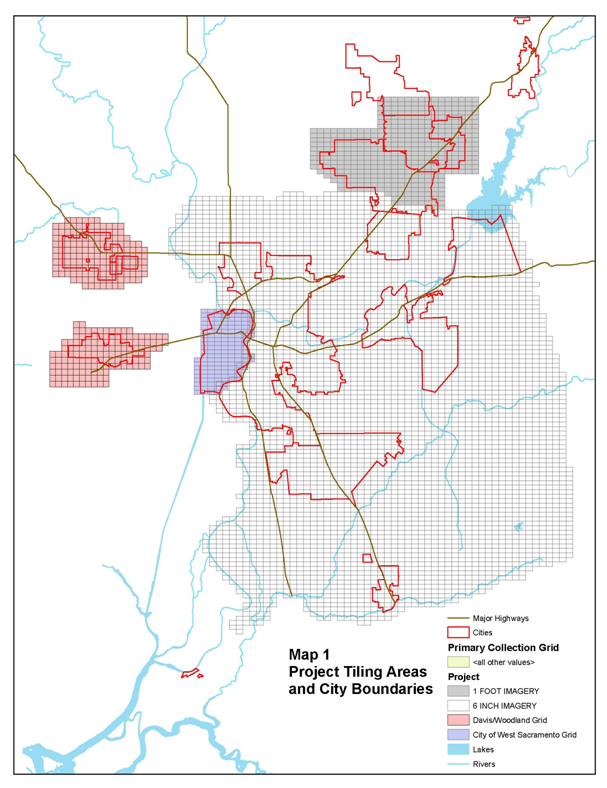
Abstract
The selection and development of Ground Control Points for the process of Orthorectification in aerial imagery is the basis for this project.
In order to be of any use
spatially, Airborne imagery must be referenced to the real world. By recording
precise coordinates of photo-identifiable locations within an image, those
coordinates form the basis for remapping that image through robust software into
a usable, accurate map image, usable in a variety of applications.
Without
ground control, with aerial photography there is no initial inherent accuracy,
as the normal data associated with an aerial image at capture is a simple X, Y,
Z coordinate set for the approximate photo center.
Through
the use of ground control and sophisticated terrain modeling techniques, aerial
images can be generated into orthophoto maps with sub-foot relative accuracies
and absolute accuracies of under 2 feet.
Contrary to popular belief, higher quality aerial imagery will not
replace the need for ground control. In fact, ground control point collection
becomes increasingly more important as image quality improves and user
expectations increase. Fortunately, collecting ground control is now a much
faster, more accurate, and cost-effective process thanks to the use of
GPS.
Introduction
In early 2009 Mapcon Mapping LTD/INC an imagery flight mapping Corporation met with City Governments in the Sacramento County area. This meeting provided the final guidelines to produce 6 and 12 inch orthographic images of the landscape of participating cities.
|
Event/Milestone |
Date |
|
Start
of Project / Begin Work |
15
Jan 2009 |
|
Project
Plan Complete |
12
Feb 2009 |
|
Image
Acquisition Complete |
30
Apr 2009 |
|
Ground
Survey Complete |
20
May 2009 |
|
Analytical
Aero triangulation Complete |
15
Jul 2009 |
|
Pilot
Project Complete |
30
Jul 2009 |
|
Digital
Elevation Model Complete |
24
Sep 2009 |
|
City
of |
30
Sep 2009 |
|
City
of |
20
Oct 2009 |
|
Imagery
Orthorectification Complete |
26
Nov 2009 |
|
All
Deliverables Complete |
15
Dec 2009 |
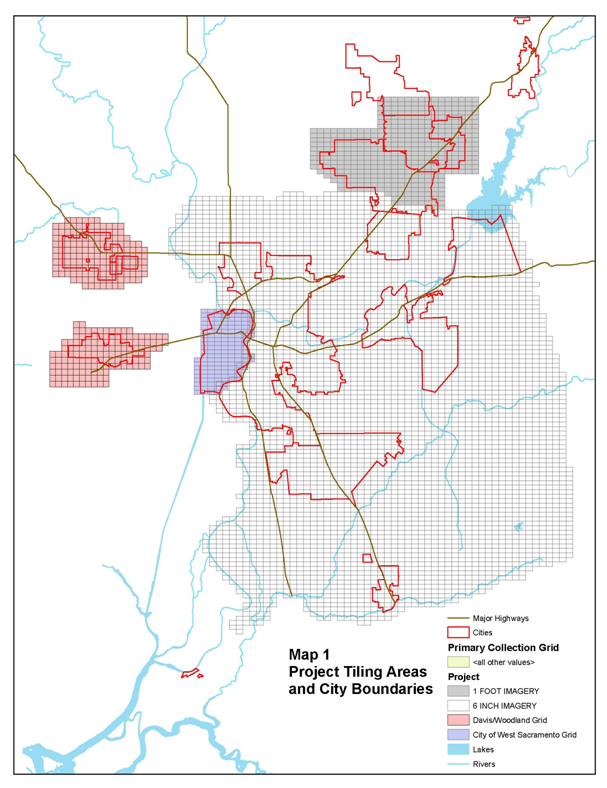
The creation of additional Ground Control Points, although not part
of the original agreed upon project for the aerials is an addition to the
project only for the City of Folsom usage. Our part in this project is to
produce those ten Ground Control Points to be added to the database of MAPCON.
There was only a one week window for completion of these ten Ground Control
Points along with all supporting data. These ten locations were at our choosing
for placement so as long as they encompassed the spatial area within the
boundaries of Folsom. These Ground
Control Points will be painted on areas that are on a hard permanent surface
uninhabited by overhead structures such as tree canopies and or next to
buildings, viewable from all directions from an aircraft that will be taking
aerial photos. These Ground Control Points are to be a white painted X with 90
degree legs, 8 inches in width and 8 feet in overall length. The Ground Control
Points are to be at ten locations in various areas within the City of Folsom
Boundaries. These ten Ground Control Points are to be as close to the image shot
locations provided by MAPCON and as close to the centerline of Folsom streets.
In addition to the orthorectification of the digital images this will help in
the accuracy and comparison of parcel map data and centerline data already
maintained by Folsom GIS department. Photos of locations of areas being GPS will
also be provided to the organization post processing the aerial images for
verification of GPS locations. If a photo is not possible a location of area
with address will be supplied along with all metadata in the development of the
Ground Control Points. At the center of the X there will be a monument
permanently placed into the hard surface to note the 0, 0 location of where the
GPS location was taken. The monument will be a 2 inch concrete nail driven into
the surface and the center of the painted white X.The accuracy of aerials
is usually premised on the use of ground control points. Ground Control refers
to physical points on the ground whose ground positions are known
planimetrically in some XY coordinate systems (e.g. a state plane coordinate
system). Historically, ground control has been established through ground
surveying techniques in the form of triangulation, trilateration, traversing,
and leveling. Currently, the establishment of ground control is aided by the use
of GPS procedures. It must be noted that accurate ground control is essential to
virtually all photogrammetric operations because photogrammetric measurements
can only be as reliable as the ground control on which they are
based.
Background
The GCP’s already established from previous flights fell outside of the city’s boundaries in other words; Of the 77 Ground Control Point locations, none were within the boundaries of the City of Folsom.
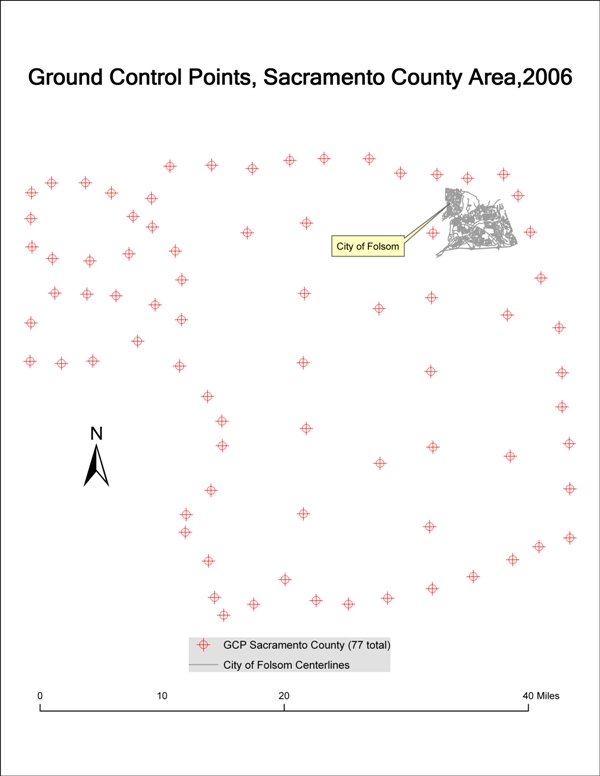
In the image below the parcel data and the centerline data is skewed roughly ten feet from the ortho from the 2006 aerial images collected. This could be attributed to how the centerline and parcel data was originally developed or it could be an orthorectification issue.By developing our own Ground Control Points within the boundaries of Folsom, this will help to produce an ortho image for Folsom with better coordinates and addition provide ten known accurate up to date bench marks that Folsom can compare to in centerline and or parcel map development.

Methods
The Trimble GPS equipment that was used to collect the raw data for the Ground Control Points were;

Trimble Zephyr http://trimble.com/zephyrmgis.shtml
Achieve
decimeter (10 cm / 4 inch) accuracy with a GeoExplorer
2008 series GeoXH handheld, real-time or postprocessed
Achieve postprocessed accuracy of 20 cm (8 inch) with the GeoExplorer 2005
series GeoXH handheld or GPS Pathfinder ProXH receiver
Advanced dual-frequency design with sophisticated multipath mitigation and low
elevation tracking
Integrated screw thread allows for easy mounting onto a range pole or backpack
 Trimble ProXH http://trimble.com/pathfinderproxh.shtml
Trimble ProXH http://trimble.com/pathfinderproxh.shtml
H-Star technology for subfoot (30 cm) postprocessed
accuracy
Optional
Zephyr antenna for 8-inch (20 cm) postprocessed accuracy
Receiver,
antenna, and battery in one compact unit
Bluetooth
wireless technology for convenient cable-free operation
Rugged
and weatherproof for all conditions
User-replaceable
battery that lasts all day
 Trimble Ranger Data Collector
http://trimble.com/ranger.shtml
Trimble Ranger Data Collector
http://trimble.com/ranger.shtml
Microsoft
Windows Mobile version 5.0 software maximizes your choice of software
Built-in Bluetooth and wireless LAN for cable-free connectivity
Full alphanumeric keypad for efficient data entry
Ultra-rugged design enables you to keep working in all conditions
Expandable and versatile, with two CF slots, one SDIO slot and a USB host port
The software that will be used for the GPS information for processing will be Pathfinder Office-
http://trimble.com/pathfinderoffice.shtml
Key
features:
Differentially
correct for improved GPS position accuracy including Trimble H-Star processing
for subfoot accuracy with the GeoXH handheld and GPS Pathfinder ProXH receiver
Unique
Base Provider Integrity Index can automatically select and download the best
quality base data available for differential correction
Download
and display raster imagery from Internet Map Servers (including ArcIMS and Open
GIS formats, and MrSID, ECW and JPEG 2000 formats)
Flexible
map symbology so you can tailor your data display to your GIS
Create
and manage waypoint files
Create
sophisticated data dictionaries that mirror your GIS database
Import
data from Shapefile (SHP), MapInfo (MIF), AutoCAD (DXF), dBase (DBF), and
Microsoft® Access (MDB) file formats for maintenance and verification of data in
the field
Review
and edit GPS data before transferring it to a GIS
Automate
routine tasks such as data transfer, differential correction, and data export
Supports Microsoft® Windows 2000, XP and Vista™ 32- and 64-bit operating systems
The final software for map creation and management of Shapefile will be ESRI ArcMap-
http://www.esri.com/software/arcgis/arcview/index.html
There are basically four steps that we agreed upon that we needed to complete our creation of the Ground Control Points:
For this project, the timeline for the completion of the ten Ground Control Points was one week. With receiving instructions on a Monday the final Shapefile and all supporting attribute information along with metadata completion was to be delivered Friday to the appropriate agencies that will utilize the GPS locations of the Ground Control Points. Having GPS thousands of features within the City of Folsom as my primary job, the development of steps and foresight of project completion was second nature .
Office
Planning
The first thing we had to decide on was to pick locations that were in the flight path of the aircraft and as close to the image shot locations, also if the flight path intersected an intersection of centerlines that would be ideal. The image below taken from ArcMap version 9.3 and supplied by MAPCON shows Folsom’s proposed flight path, image shot locations and the black x’s (self generated by hand) where the areas we chose to GPS for the Ground Control Points.
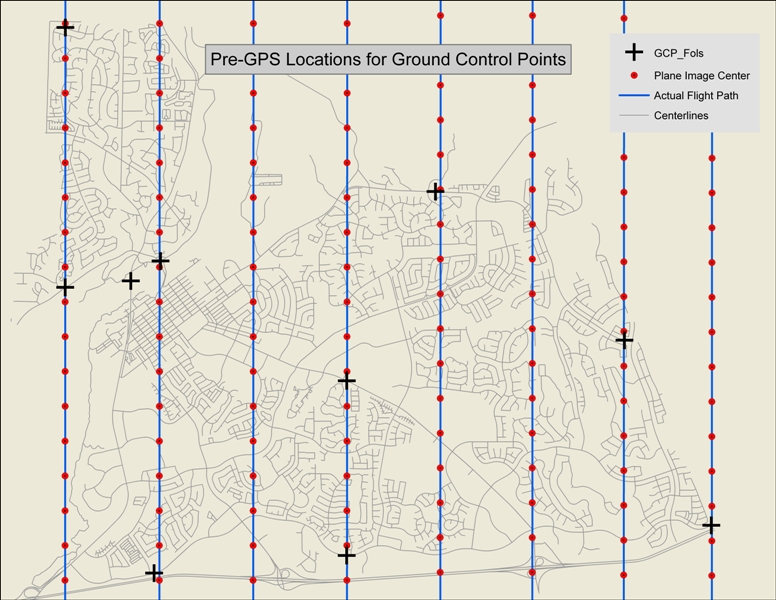
…and a zoomed in version of one proposed Ground Control Point
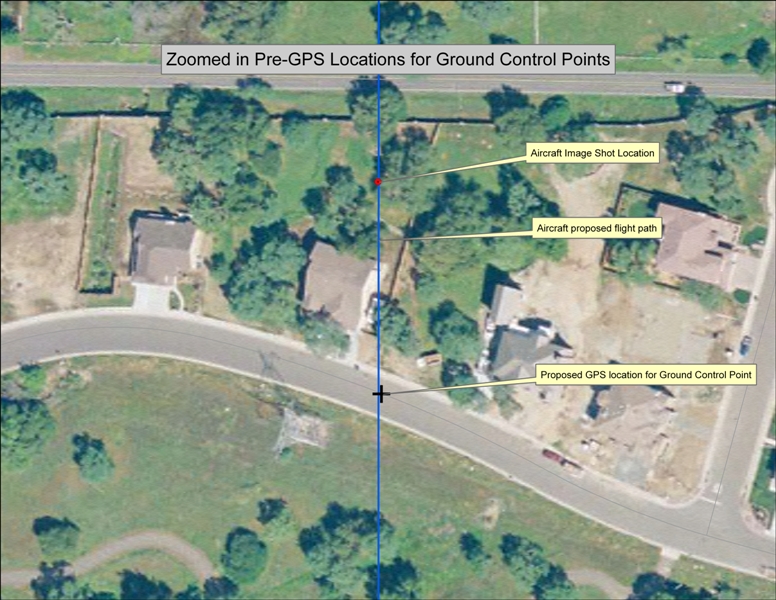
The next phase was to develop a data dictionary for the attribute information for the Ground Control Points. The only thing that was needed to be added apart from the default settings in collecting GPS data was an ID name for each Ground Control Point. The field name was “GCP #” with the numbering sequence beginning with 2009.02.27-01; the year/month/day/location number. All subsequent field names are automatic within our Ranger handheld such as date, time, coordinates, and address. There was a comments field added if any additional information was necessary during and after the data was collected which is done in an editing session in the attribute table.
Field Location Creation (Benchmark) and GPS Collection
Using a Lenovo laptop with ArcMap software we loaded the shape files that showed the flight path and image shot locations with our ten locations with which we planned to collect the raw GPS data. Raw GPS data is data that has not been differentially corrected for errors and accuracy. This will show up in Pathfinder Office Software as an .ssf file. Driving to each location we set a monument (2 inch concrete nail) hammered into the ground based off of an agreed upon location in relation to and intersection of; center of flight path (provided by MAPCON), image shot location (provided by MAPCON), centerline of road (Folsom data), clear obstruction of overhead obstacles.
Now that we have mapped out the ten locations for the Ground Control Points using ArcMap we set out to physically GPS these locations.

We set the logging interval with the data collector for one second logging interval. This means for every second that passed while we were creating the GPS feature we were receiving the measurement for that location. Also it was predetermined to collect one sec logging interval for 1,000 seconds. This helps with differential correction of the features later and will give us better accuracy as we can throw out those measurements that fall outside of our accuracy limits. It is very important to preplan all aspects of your field collection before GPS work is done. Many factors come into question on the type of features and whom the end users are to be. Many times accuracy is sacrificed for productivity and in the end it seems that accuracy is always the last thing to come into question. Obviously collecting a GPS point for a detention basin does not necessarily have to have the high accuracy and standard deviation as our Ground Control Point. But if you have the equipment that is capable of giving sub foot accuracy than a little extra time and planning could produce results within the guidelines and limits of your equipment. For the most part the cost of the many different models of GPS equipment falls on its accuracy capabilities. Our goal for accuracy with every Ground Control Point that we planned for and hoped for was sub foot. The higher (better) the accuracy the less errors in our coordinates and thus leading to a sounder bench mark for our orthorectification and future parcel and centerline data caparisons. Although this project is not to inform or teach the aspects of accuracy in GPS its underlining attention to detail can never go without question. It should be a benchmark within itself for all GPS data collection.
Post Processing (Office)
The data file for the day that we collected was called R0222708A.SSF (uncorrected) was transferred using Pathfinder Office software. Postprocessed differential correction in the GPS Pathfinder Office software is the most accurate way to process GPS data according to the manufacturer. In the field, we collected autonomous data while base data was stored at the base station nearby. In order to receive the .cor file back (differentially corrected) we had to wait 24 hours with the Base Station that we chose. P276-LDoradoHilCN2005 P.S. You can visit this website to further understand its capabilities and its processing of raw data. It is not the scope of this project to explain in detail the differences of surrounding base stations and yes not all base stations produce the same results.
Field placement of Ground Control Points (white X)
Our white “X’s” needed to with one leg point towards true north as oppose to magnetic north. Magnetic north is always changing from day to day; it is never the same direction. With accuracies set high in our project we wanted the placement of our “X’s” oriented towards true north.
We set out to physically mark our ten Ground Control Points using the monuments as centers for the white “X’s”. Working with Folsom’s sign department personal and their paint truck we drove to each GPS monument location, GPS the previous day. Using a template that was built to the specifications for our Ground Control Points we aligned one leg of our “X” with true north. A military compass (USMC) with adjustable declination was used to calculate our bearing to true north from magnetic north. To find our estimated value of Magnetic Declination we used a web page tool that based off of the zip codes for Folsom, and day, it will compute the Magnetic Declination for you. http://www.ngdc.noaa.gov/geomagmodels/Declination.jsp

Once the one leg of our “X” was oriented towards true north it was imperative to orient the other leg of the “X” in a 90 degree fashion. This gives us a true west to east direction and astatically completes our “X” which represents our Ground Control Point for the aerial image photo to be seen by the aircraft.

The orientation was made of the remaining leg we completed the “X”, keeping in mind that we measured and measured again to assure its accurate location on the surface of the ground. The old saying of measure twice and cut once was used to verify our accuracies as each leg of the “X” was painted with permanent high quality white road paint.

RESULTS
The following results will take you through the differential correction process that is utilized in Pathfinder Office Software. This will show the percentage of coverage, time of collection, base station information, and will give us an accuracy assessment of all the thousands of logging intervals we collected on ten locations.

Once we received the corrected file back we had a success rate of 0 to 15cm at 100%. This is attributed to proper planning, expensive equipment, prolong data collection at each feature and the base station processing both code and carrier data collection. Bringing up the R022708A.cor file in Pathfinder Office Map window that we received from our selected base station, we can filter through all 11003 positions and verify its accuracies. Although the below image shows 11003 positions, this is based on eleven GCP positions that were actually collected. The eleventh position is not shown in this project because of its position to a location within Folsom that was deleted for this project . Each Ground Control Point had 1000 secs of collection with the last position receiving 1003 secs of collection times. The overall accuracy of horizontal precision ranged from 0.1 to 0.3 foot and the standard deviation of each Ground Control Point with 1000 logging intervals ranged from 0.0 to 0.3 foot. This is extremely accurate in both results and once again is attributed to the equipment, planning in satellite locations and times, area of collection, base station capabilities and the knowledge of using the Pathfinder software and Trimble equipment in pre and post processing

Map window in Pathfinder Office Software before export to Shapefile…

The .cor file is now exported as a Shapefile and added to an .mxd and each Ground Control Point location has been labeled with the time it was collected to show in this project to show the sequence at which the features were collected and the pattern. They also were given GCP #’s according to their collection sequence. Example 2009.02.27-01, represents the 08:45:20am point at the N/W corner of the below map.
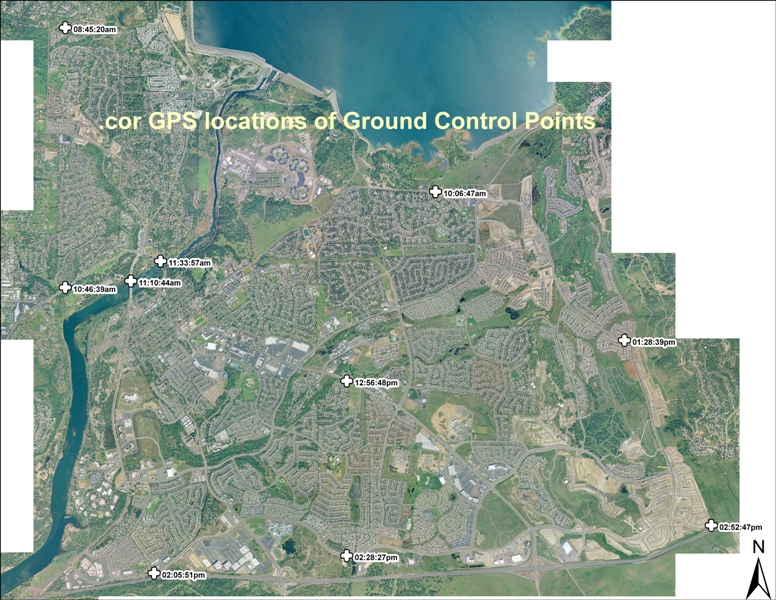
A photo showing the final Ground Control Point painted on the asphalt…
Photo showing the center benchmark (two inch concrete nail), for the GPS location of the Ground Control Point; this is the exact location with which the GPS unit was placed for this location. All other nine locations are as such.
Analysis
Overall we are very pleased with the overall process and final product of this project. We have attributed it to planning out what we needed to do and in what sequence of events things needed to be completed. The overall accuracies of the final data were the best that we believe we could have obtained with the equipment we used. Although it took nearly eight hours to GPS these few locations, we wanted to do the collection based off of the planning software in the desktop Pathfinder Office software. Using TerraSync in the Ranger to verify this information there were a couple times where we had to wait for the maximum number of satellites and the lowest PDOP. The end result once again is a professional product with which we are very proud of. There were no difficulties with any of the equipment and the calibration to true north was made possible with the website we utilized. Prior knowledge of data collecting and working with the software streamlined everything.
With the addition of Folsom’s own Ground Control points, the accuracy of the Ortho-images should greatly be improved from the 2006 images. Below is an actual 6 inch image taken from the flight data base from 2009, notice in the intersection the pixel resolution issues. Although this project is not about orthorectification but primarily about the development of new Ground Control Points for aerial imagery, a 6 inch 2009 ortho image of this process is shown. With state of the art software and hardware there are always issues that come up and one problem with the image below is the pixel problem in the center of the intersection. Also the same pixel problem is seen just north of the "STOP" on the road in the 6 inch ortho image. The solution for fixing this is beyond this project, but a couple solutions that can be used are to re-fly the project which cost thousands of dollars or use software to correct the coordinates of these pixels.
![]()
Due to the ownership as of this date 200905 of all the images by the various cities and companies involved in producing, the solution or discloser of all other information pertaining to this image will not be disclosed. The images will be made available to the public via a website late 2009.Companies and supporting paying government agencies have the final saying to when and how distribution of the 2009 ortho refresh will be available for public distribution.
Resources
Lillesand, Thomas M., 2008. Remote Sensing and Image Interpretation –
6th
Edition
Trimble GPS Hardware and Software images obtained from http://trimble.com
Flight path and Aerial information obtained from Mapcon Mapping LTD/INC, manuscript, unavailable for referencing due to ownership rights at this time.
Information on Ground Control Points in Abstract taken from;
http://www.compassdatainc.com/GCP/GCP_Collection/gcpcollection_index.htm
This Web Page Created with PageBreeze Free HTML Editor