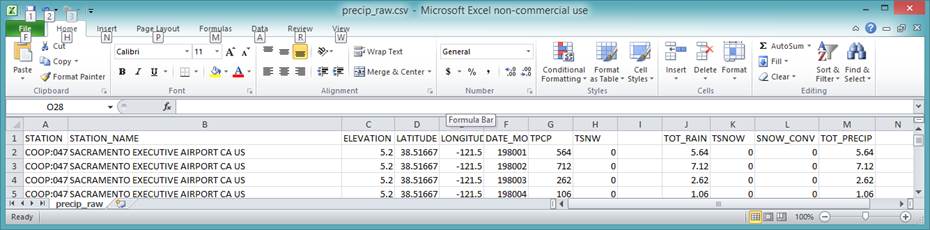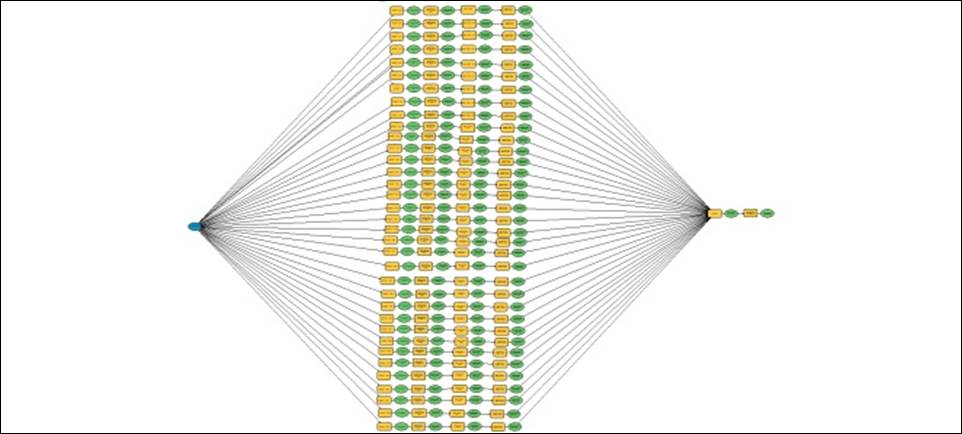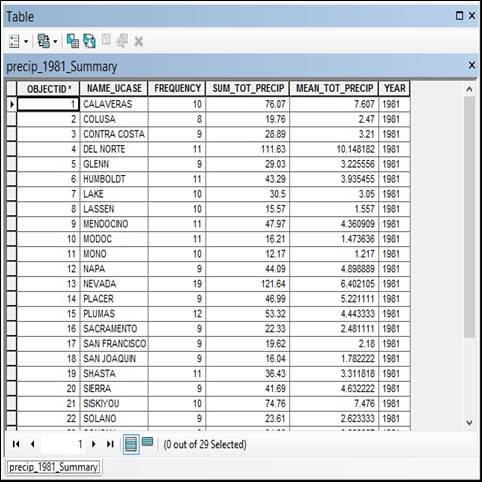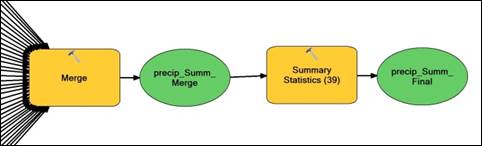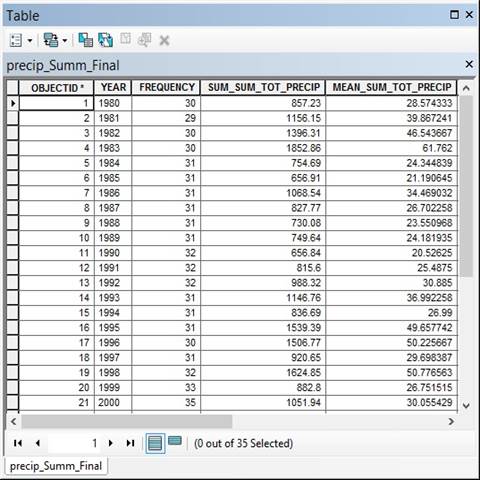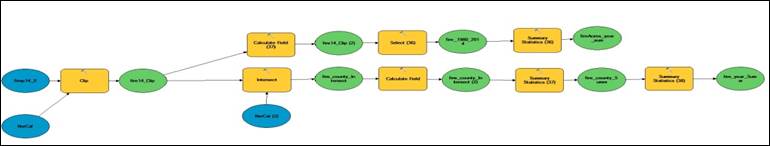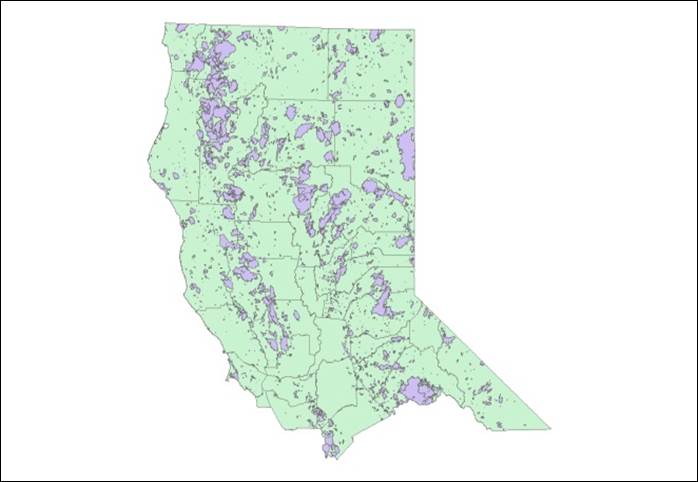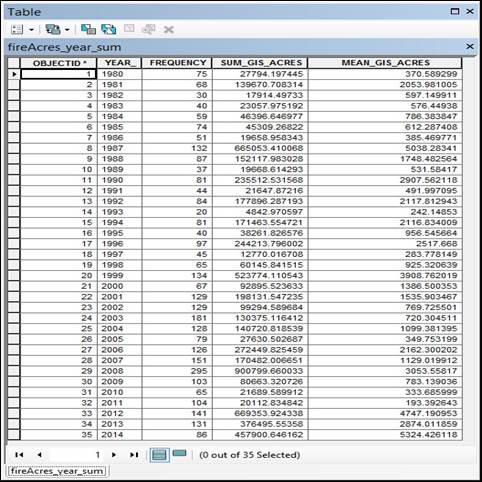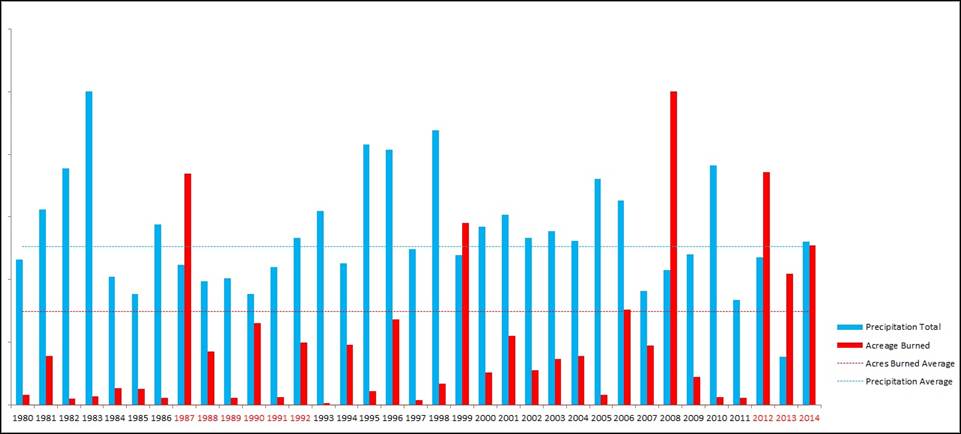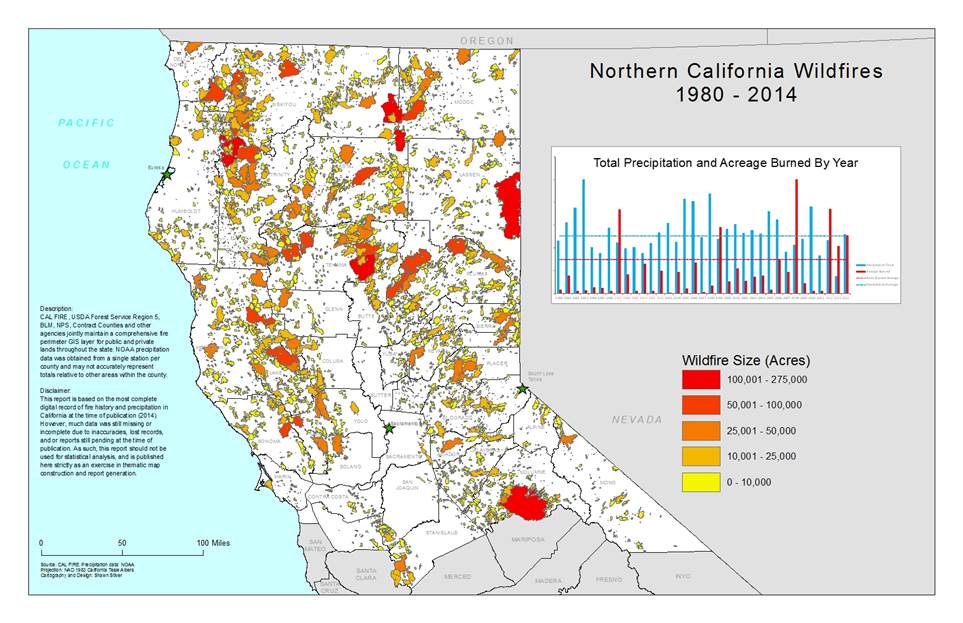|
Title |
|
Author Shawn Stiver Geography 350: Data Acquisition American River College Professor
Paul Veisze |
|
Abstract
|
|
Introduction
|
|
Background
|
|
Methods
In an attempt to limit the scope of this project, the study area was limited to the northernmost counties of California (Figure 1) and restricted to the time period between the years 1980 and 2014, the last year wildfire data was available. Data used in this study was obtained from two sources. Precipitation data was downloaded from the NOAA Climate Data Online website, http://www.ncdc.noaa.gov/cdo-web/ in CSV format. Precipitation data was limited to one station per county due to restrictions of website download size restrictions and project timeframe. Station selection was dictated primarily by the completeness of the data, many stations had considerable gaps in a 34 year timeframe, or had ceased operation at some point.
Figure 1. Northern California Study Area
Excel was used as the primary step for processing the data into useable form. Decimal points were calculated for precipitation values by multiplying the values by the appropriate multiplier (564 x .01 = 5.64”). Snow values were converted to inches in the same fashion then converted to equivalent rain values using an average of ten inches of snow equals one inch of rain (National Weather Service). Rain and snow values were then added together to determine total precipitation for that station. (Figure 2) Total precipitation values of zero were then removed as they would play no part in calculating values and could be problematic in averaging values. The data was then saved in CSV format.
Figure 2. Precipitation Pre-Processing The next step in processing the data consisted of importing the data into ESRI ArcMap 10.3. The processed CSV file was brought into ArcMap, and a Project X/Y Data operation was performed, using a NAD 1983 Albers projection in order to match with the wildfire data addressed later in this study. This was then exported to a permanent feature class in ArcMap for further processing. Several additional operations were required to process the data into a useable form for this study, and performing the steps manually for each of the 34 years of data would have been prohibitively time extensive, especially if experimentation with different values were to be attempted. To address this, a model was utilized for extracting and processing the raw data into useable form. (Figure 3)
Figure 3. Precipitation Data Model Each row represents a year included in the study. Several steps were required to process the raw data into useable form. (Figure 4)
Figure 4. Precipitation Processing
Figure 5. Summary Table by County and Year The last step of the process was then to merge the individual summaries into one table using the Merge and Summary operations (Figure 6) into a final table output. (Figure 7)
Figure 6. Final Merge and Summary Operations.
Figure 7. Final Output Table Fire Data The wildfire data used in this project was obtained from the Cal Fire FRAP (Fire and Resource Assessment Program) at http://frap.fire.ca.gov/. The data used for this study was aggregated from a number of governmental agencies, and consists of a wealth of data regarding wildfires in California dating back to 1878. The data was downloaded in shapefile format and did not require the level of preprocessing required with the precipitation data. As with the precipitation data, a model was constructed in ESRI ModelBuilder to process the data for use in this study (Figure 8)
Figure 8. Wildfire Data Model The first step in processing the data was to clip the shapefile to the area of the study using the county shapefile to limit the extent of the data. (Figure 9)
Figure 9. Clipped Fire Shapefile After clipping, the model splits into two paths. The upper path was used to calculate total values for the study area. The lower path was used to generate data relating to individual counties, and is not discussed in the study. Following the upper path, the GIS_ACRES field was recalculated to update the values of the features affected by the clip. As an interesting note, recalculating an area in ModelBuilder is not as simple as right clicking on the field and click “Recalculate Geometry” as would normally be done on an individual attribute table. It required use of the Calculate Field tool, using a Python expression !shape.area@acres! to update the values. A Select operation was then performed that selected data pertinent to the study, removing features occuring prior to 1980, and intentionally set (controlled burns) from the dataset. A Summary Statistics operation was then performed, resulting in a final table that showed sum totals and mean values for acreage burned by year (Figure 10).
Figure 10. Final Fire Summary Table |
|
Results After the final summaries for precipitation and wildfires were generated, they were exported into XLS format, and Microsoft Excel used to generate graphs for presentation. All values were normalized as a percentage in order to allow side by side comparison. Drought years are highlighted in red at the bottom of the graph. The final outputs are displayed in Figure 11.
Figure 11. Final Output |
|
Processed Images/Maps
|
|
Analysis
|
|
Conclusions
|
|
References
|
|
Additional Links |