Malibu
Creek State Park Landcover Analysis
by Caitlin
McHugh
w1946602@apps.losrios.edu
American
River College
Geography
350: Data Acquisition in GIS
Fall
2021
Abstract
I completed a Landcover Image
Classification and generated a NVDI image from NAIP imagery of the Malibu Creek
State Park to show the impact of the 2018 Woolsey fire for this project. The
imagery was taken on 07/22/2018 (before the fire) and after the fire, 05/15/2020.
This region experienced a post-fire bloom of invasive plants that grow fast,
outcompeting the native plants. Through this image classification, I found that
there was a massive regrowth of mustard and grass in the regions that
experienced fire. These invasive plants are also spreading beyond the burn area
and outcompeting the native chaparral, shrubs, oaks, and sycamore trees.
Introduction
The Woolsey Fire ignited on
November 8, 2018 and devastated the counties of
Ventura and Los Angeles, burning 96,949 acres of land and destroyed 1,643
structures. This fire burned a portion of the Malibu Creek State Park and the
surrounding area of Malibu and irrevocably altered the vegetation and
landscape. These plants, like mustard and grass, endanger the remaining shrubs,
trees, and chaparral that made it through the first fire. I chose this specific
region inspired by an article detailing the post-fire bloom that the park
experienced, made up of invasive plants that grow fast, outcompeting the native
plants. These invasive non-native plants accelerate fires without adding any
useful biologic function to the area. I completed a Landcover Image
Classification and generated a NVDI image from NAIP imagery of the Malibu Creek
State Park for this project to identify the landcover and analyze the post-fire
regrowth. The identification of these invasive weeds are important to create
plans for removal and also for slope stability. This invasive vegetation is a huge
hazard that needs to be addressed.
Background
Three quarters of the Malibu
State Parked burned in the Woolsey Fire. This article details
the post-fire bloom that the park experienced, made up of invasive plants that
grow fast, outcompeting the native plants. These plants, like mustard and
grass, endanger the remaining shrubs, trees, and chaparral that made it through
the first fire. These invasive non-native plants accelerate fires without
adding any useful biologic function to the area. This article educated me on
the long-term effects of fire on the California landscapes, although learning
more about devastating fires can be difficult.
Methodology
These are the steps I took to complete my image
classification and NVDI image generation. I will include hyperlinks as a
resource as well as citations in the references section.
1.
Obtain Data:
Downloading from the USGS Earth Explorer
a.
I first obtained data from the Landsat 8 data
set. I found many dates of images for the area. However, this data did not have
a high resolution (thirty-meter cell size) for the park and the image
classification was hard to do. I included an example below of Landsat8 imagery
and the Google Earth satellite imagery. I also ran into some issues with cloud
cover with the imagery as well.
Lansat8
Imagery:

Google
Earth:

Cloud
Cover:
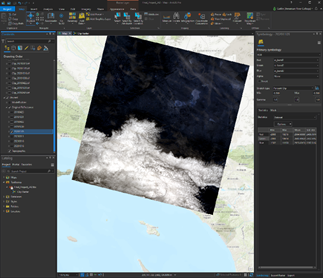
b. I
found better data from the NAIP that had a one meter
cell size. I downloaded this directly from the USGS. The imagery was taken on
07/22/2018 (before the fire) and after the fire, 05/15/2020.
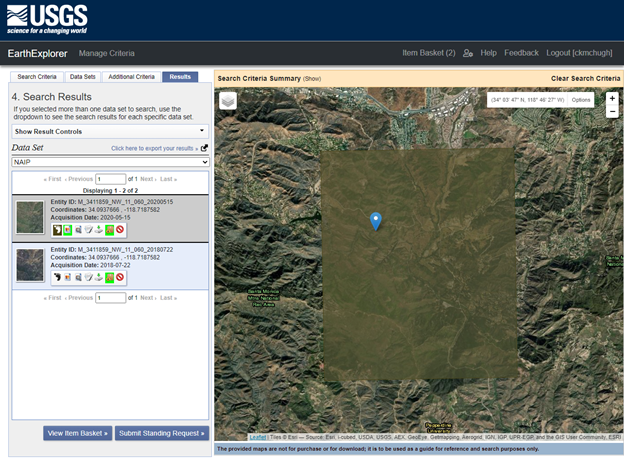
c. I
obtained the fire perimeter and the state park boundaries from Living Atlas. I
queried Malibu Creek state park and Woolsey Fire in the properties of the
feature layer.
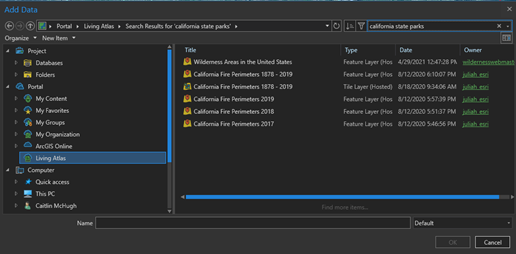
2.
Preparing the Image for Image
Classification
a.
Changing the image from the natural color to Color
Infrared (CIR)
Using a guide that
I found on the USDA website and this tutorial, I
colorized both images in CIR, also called a false color image.
According to the USDA Guide on
NAIP Four Band Digital Imagery:
"If an image is created
with the red (wavelength) band as band 1, green as band 2, blue as band 3, and
near infrared as band 4, a natural color display on the computer screen would
be set up with the red (display) channel as band 1 (red), green channel as band
2 (green), and blue channel as band 3 (blue). CIR would be set up with the red
channel as band 4 (NIR), the green channel as band 1 (red) and the blue channel
as band 2 (green). Band 3 (blue) is omitted."
I exactly did this by
modifying the symbology of the raster in the symbology pane to Red (Band_4),
Green (Band_1), and Blue (Band_2).
The
image shows up like this:

b.
Segmenting the Image
I used
the image classification tool to segment the CIR image, similar to the image
segmentation in the Image Classification Module for GEOG 342.
The
output looked like the image below.
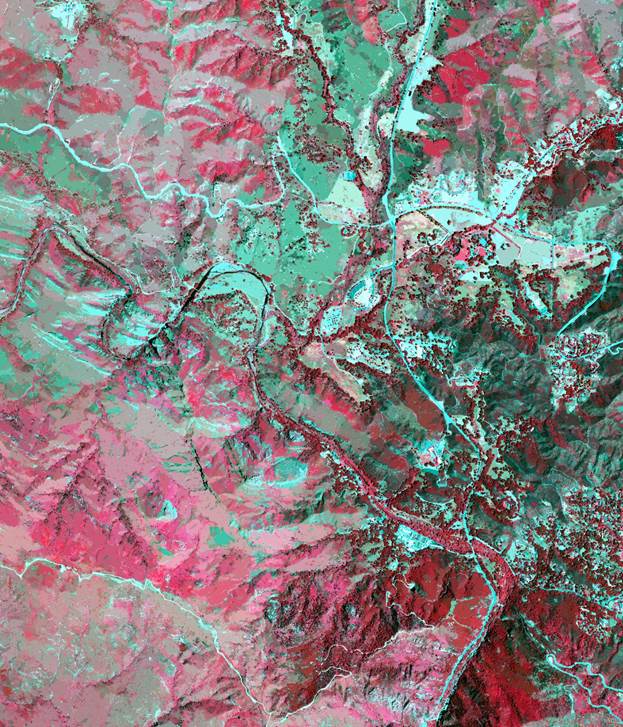
3. Image
Classification
Using the Segmented Images and
the CIR images, I began the image classification Process
I used the steps outlined in
the Image Classification Module and on the esri
website:
a.
Segment the image (image segmentation (Covered
above)
b.
Configure classification method (in this case
Supervised (based on objects, object based))
c.
Create training samples from the segmented
output
d.
Train the classifier
e.
Run the Classification (i.e.
Classify/Categorize the raw pixels into land cover types).
f.
Merge Classes (e.g.
more specific class to general classes)
g.
Reclassify problem classes
h.
Generate the final land cover classification
image
I will detail those steps here
for the Classification Wizard:
a.
Segmented the image (Covered above).
b.
Configured classification method
Classification Method: Supervised
Classification Type: Object Based
Classification Schema: NLCD2011 (National Land Cover
Dataset 2011).
Segmented Image:
Training and Reference were not filled in.
c. Create
training samples from the segmented output
You can see the corresponding
colors of types of land in the images. I added a class called
"Mustard" to the 2020 image to indicate where the plant was visible.
Here are some examples of the training samples I used:
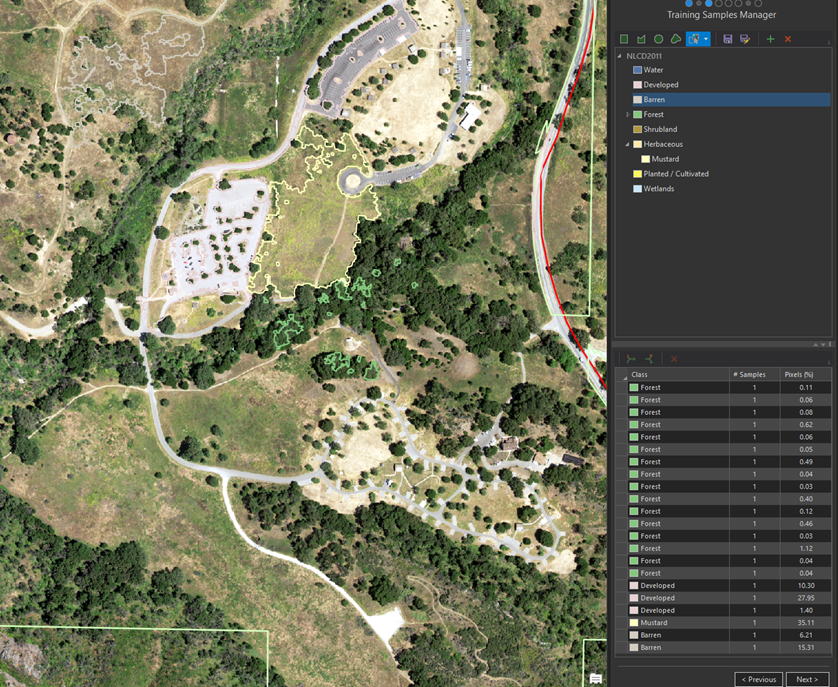


The
mustard was particularly bright, which is why I gave it it's own class. All of the bright green here is
mustard.

When creating training
samples, I used the natural color imagery mostly. The images were so clear and
distinct that it made it easy to choose the correct class. I did use the definitions of
the NLCD classification scheme to help decide what to class.
Hint: I
used the C key to toggle around while choosing training samples to avoid having
to go back and forth from the map and imagery pane. This is a simple keyboard
shortcut to make life easier in ArcGIS Pro in any mode.
d. Train
the classifier
I used the defaults and the
Support Vector Machine classifier. The run time took about 2-3 minutes.
The preview looked pretty
good! I used this preview to "reclassify" any problem areas by
toggling back and forth while going back to the samples training manager rather
than use the reclassifier. I found this to be easier
than using the reclassifier.
e. Run
the Classification
I was happy with a closer
inspection of the classified images, so I did not need to merge classes or
reclassify problem classes.
[Skipped steps f & g that
could be completed if not satisfactory]
f.
Merge Classes
g.
Reclassify problem classes
h.
Generate the final land cover classification
image
I
changed the color scheme of the classified image to have more visible
differences in the classified image.
The
final land cover classification image is in the final images section. Here is a
preview:
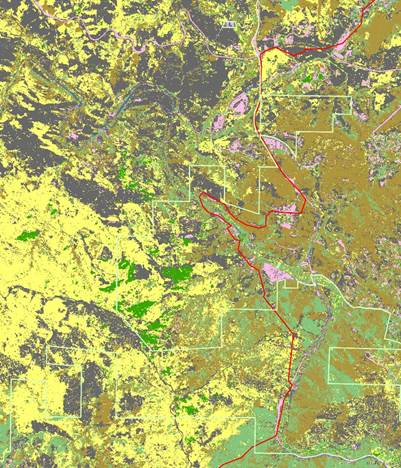
4. Normalized
Difference Vegetation Index (NDVI) Image
I used the Normalized
Difference Vegetation Index (NDVI) Image Colorization tool in ArcGIS to get
these images from this guide.
The formula is (NIR – Red)/
(NIR + Red), where NIR is the Near Infrared channel, and Red is the Red channel.
For the Visible band, I used
band 1 (Red) and the Infrared Band in NAIP imagery is band 4.
Here
is an example of the colorized NVDI:
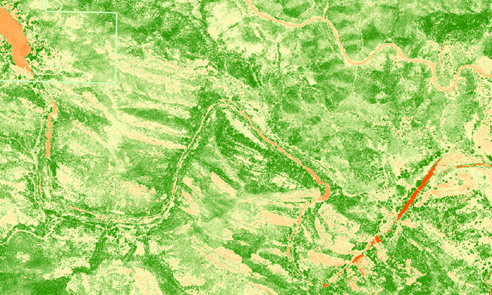
Results
Final
Imagery
Natural
Image
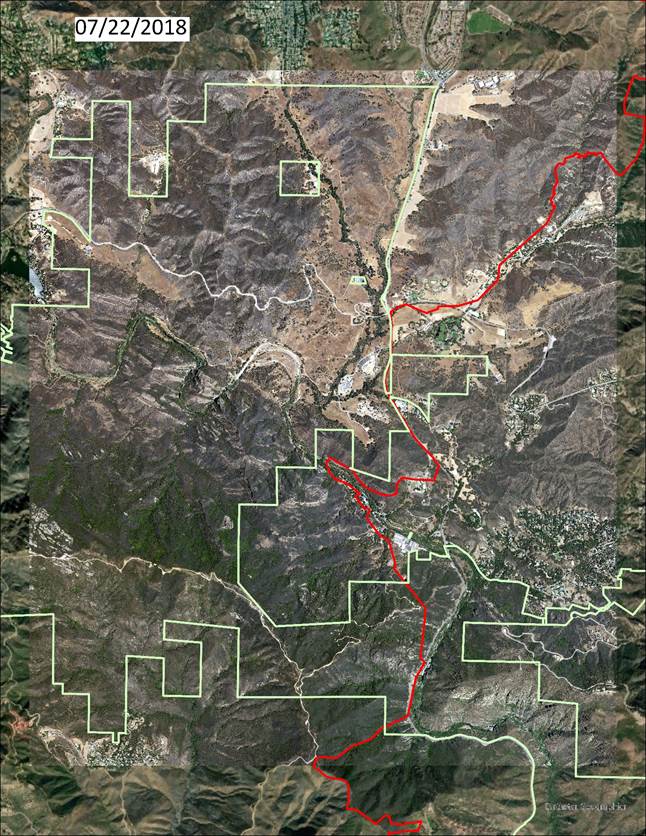
CIR
Image
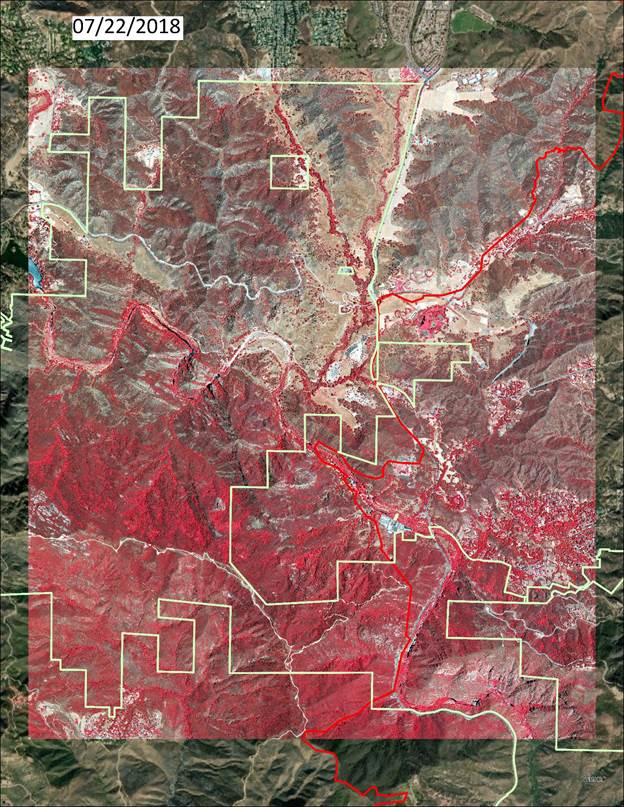
Segmented
Image

NVDI
Image
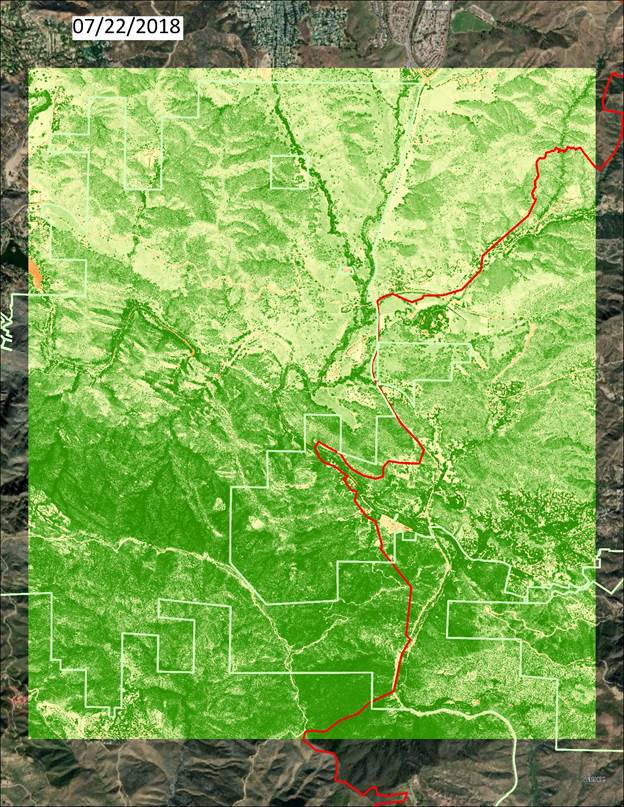
Classified
Image
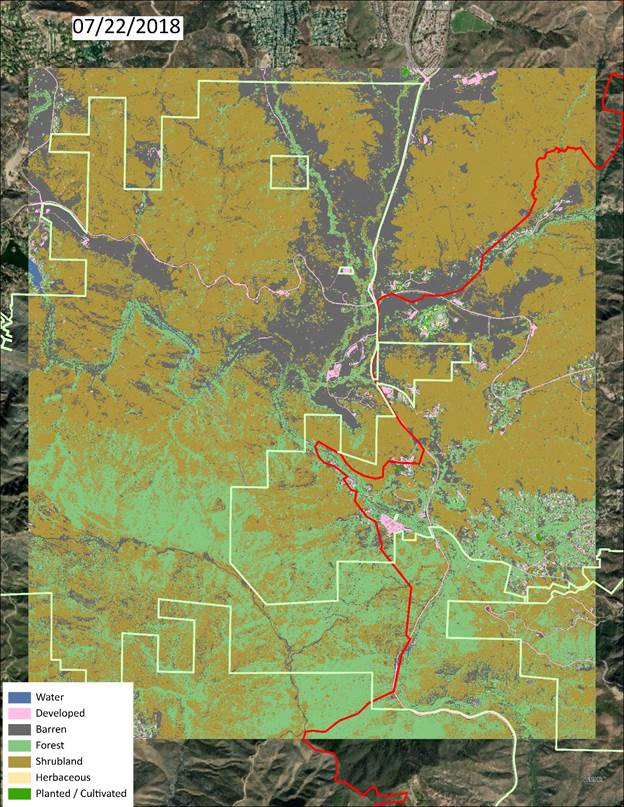
Natural
Image
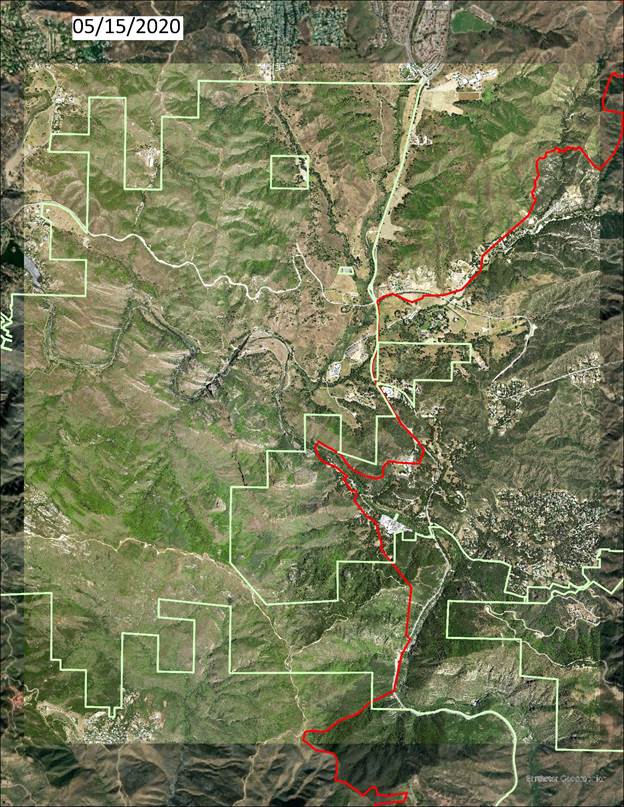
CIR
Image
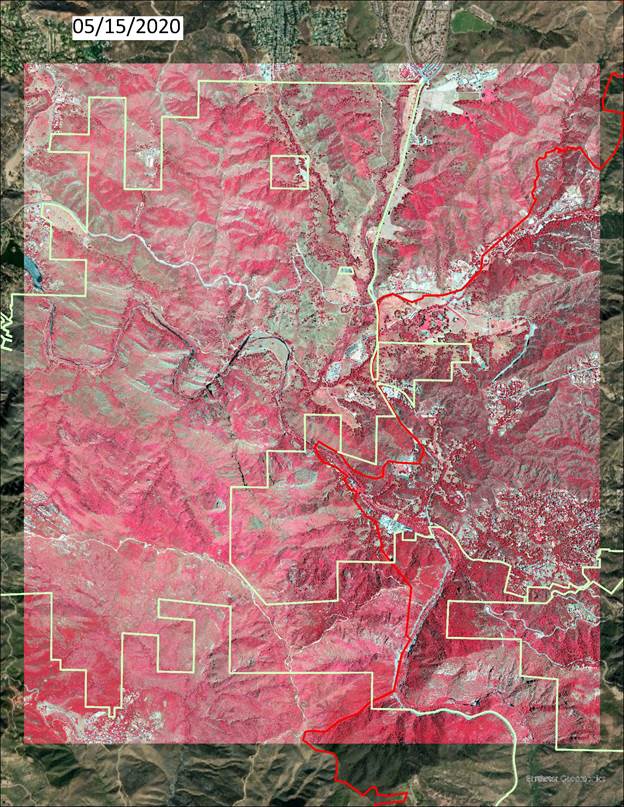
Segmented
Image

NVDI
Image
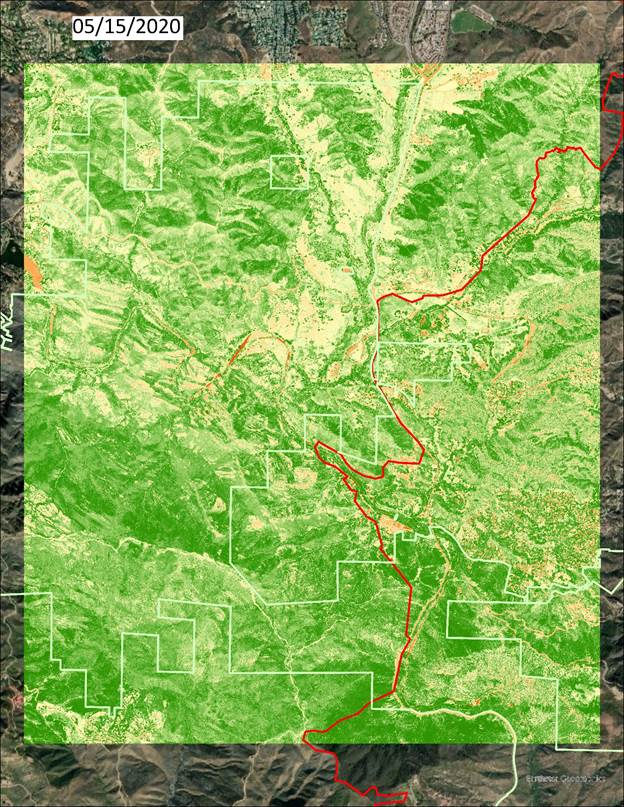
Classified
Image
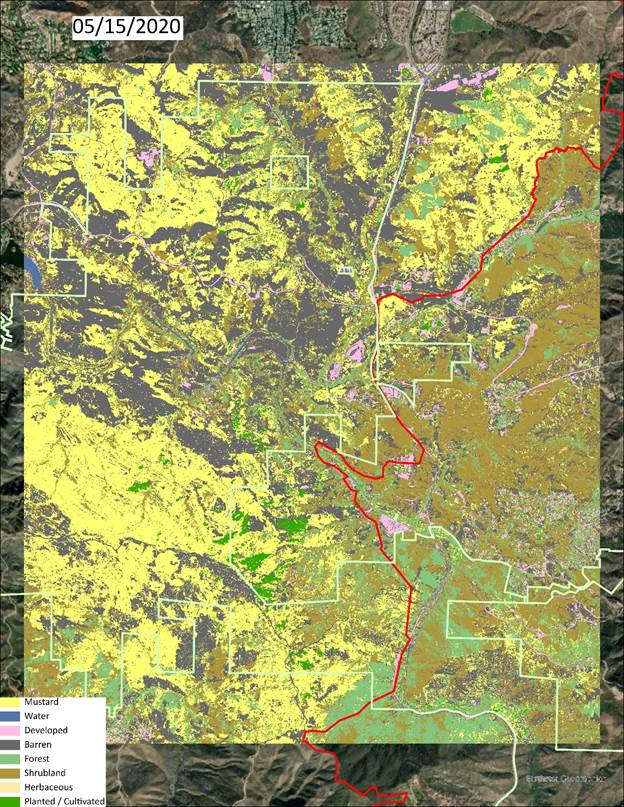
Analysis
What
does the Output Imagery Show?
2018
Image 2020 Image
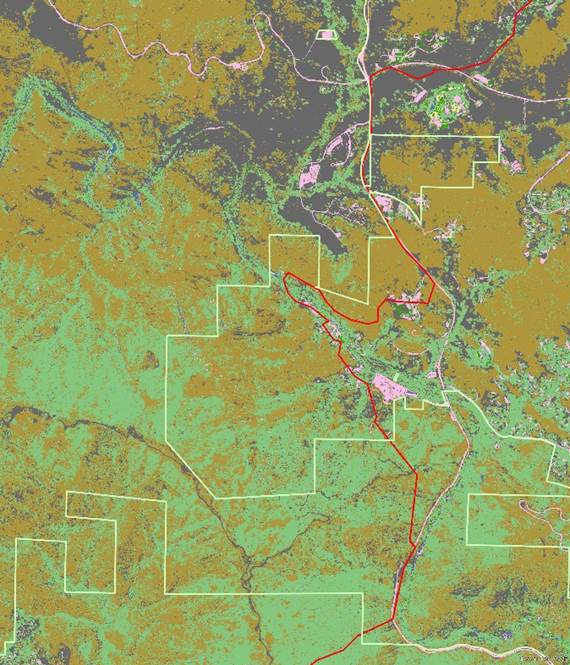
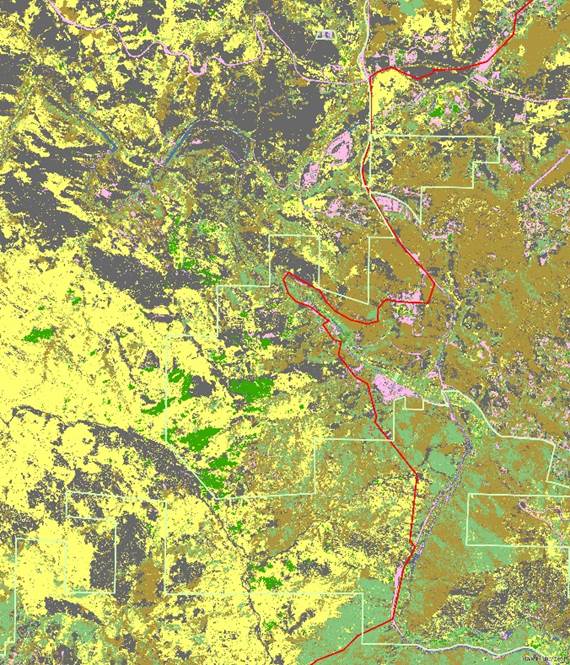
Landcover
Classification Image:
When I
classified the mustard as a class, I wanted to highlight just how much the
landcover had changed. The mustard growth was consistent with the fire
boundary. The fire took place in the western portion of this image, up to the
red line. The mustard had even visibly extended beyond this boundary. Grass has
also grown in burned areas (shown in bright green).
What
does the output imagery show?
2018
NDVI 2020 NDVI
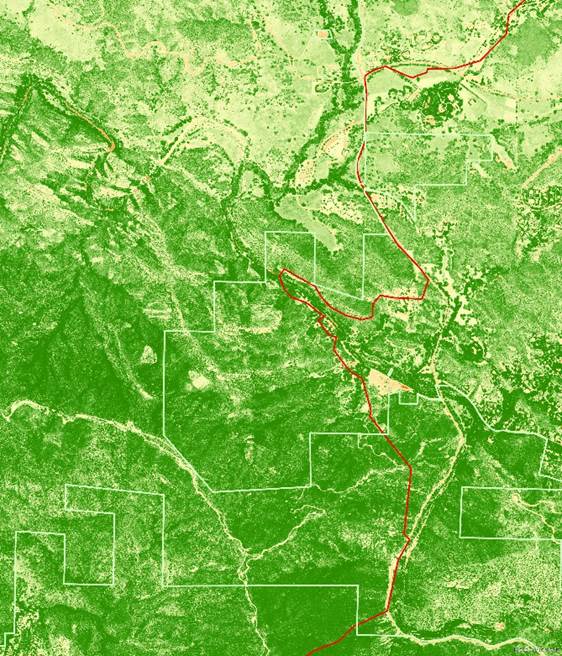
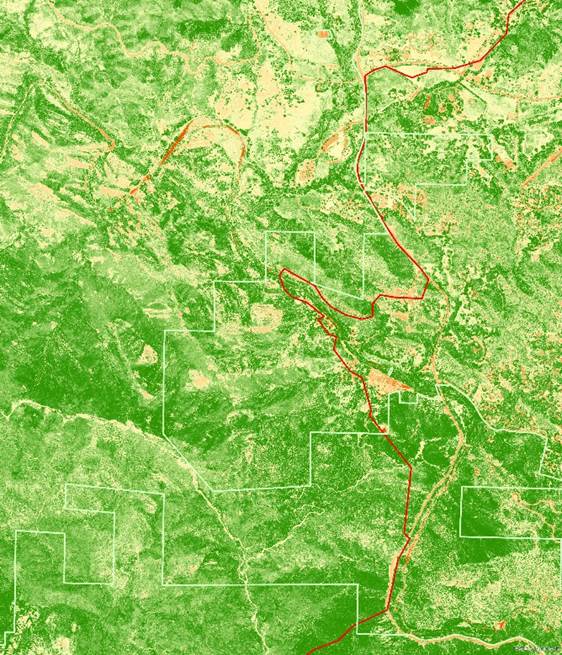
This
image shows the mustard and grass flourishing in the places that it has taken
over or regrown in burned areas.
Conclusions
The
vegetation cover has had massive changes since the 2018 Woolsey Fire. This
shift from drought resistant chaparral, shrubs, and forests to mustard leaves
the area susceptible to fire again as well as landslide. With more fire, more
non-native vegetation will take over and increase the risk of fire. There is a
need to help regrow native vegetation to prevent an increase in fire danger.
The
loss of the shrubs and chaparral is apparent in the 2020 photo and the takeover
of mustard and grass has prevented the slow rebirth of the native plants. You
can see that there was less loss of shrubland and forest on the southeast
portion of the image where the fire did not burn. However, the mustard is
creeping in and stifling the native growth. Initially I thought the green
planted/cultivate areas in the center of the image were misclassified, but upon
closer inspection this region was actually grass growth that appeared very similar
to the cultivated lawn grass that I trained the image to. These grassy areas
are also non-native growth that are more susceptible to fire.
Overall,
this image classification was very successful with some reclassifying. Because
the image had such a high resolution, I spent a lot of time selecting
individual houses, shrubs, roads, and trees to train the classification tool. I
spent a quite a few hours training each image, but it was time well spent while
inspecting the final classification. I did not expect to so clearly see the
mustard and grass invasion from satellite imagery or have an
classification scheme that was able to identify these non-native plants. I also
did not expect to see how badly this invasive species had taken over.
References
Cart, Julie. “California Blooms Again
after Last Year’s Fires—but It’s Not All Good - CalMatters.”
CalMatters, CalMatters, 1
Mar. 2019,
https://calmatters.org/environment/2019/02/californias-charred-hills-bloom-again-not-all-good/.
Four Band Digital Imagery INFORMATION
SHEET. United States Department of Agriculture, 2013,
https://www.fsa.usda.gov/Internet/FSA_File/fourband_infosheet_2012.pdf.
“National Land Cover Database 2019
(NLCD2019) Legend Multi-Resolution Land Characteristics (MRLC) Consortium.”
Multi-Resolution Land Characteristics (MRLC) Consortium Multi-Resolution Land
Characteristics (MRLC) Consortium, Multi-Resolution Land Characteristics
(MRLC), 2019,
https://www.mrlc.gov/data/legends/national-land-cover-database-2019-nlcd2019-legend.
“NDVI Colorized Function—ArcGIS Pro
Documentation.” Pro.Arcgis.Com, ESRI,
https://pro.arcgis.com/en/pro-app/latest/help/analysis/raster-functions/ndvi-colorized-function.htm.
Accessed 10 Dec. 2021.
“The Image Classification Wizard—ArcGIS
Pro Documentation.” Pro.Arcgis.Com, ESRI, https://pro.arcgis.com/en/pro-app/latest/help/analysis/image-analyst/the-image-classification-wizard.htm.
Accessed 10 Dec. 2021.
Wasser, Leah. “How to Open and Work with
NAIP Multispectral Imagery in R Earth Data Science - Earth Lab.” Earth Data
Science - Earth Lab, Earth Lab, 22 Feb. 2017,
https://www.earthdatascience.org/courses/earth-analytics/multispectral-remote-sensing-data/naip-imagery-raster-stacks-in-r/.