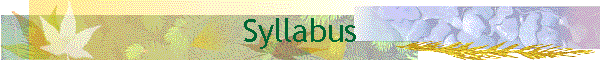|
|
|||||||||||||||||||||||||||||||||
Psychology 300 - General Principles |
|||||||||||||||||||||||||||||||||
Textbook
The course will cover the lessons and activities listed on the Schedule and will include review of course materials, hands-on practice exercises, guided Skill Assessment activities, online postings/discussion, and theory quizzes and a final exam.
|
|||||||||||||||||||||||||||||||||
| In addition to your textbook and CD-ROM, other course
materials will be posted on the course website at http://cvc.blackboard.com | |
| Visit the site and bookmark it so that it is
easy to return when you need to get something or communicate. | |
| You only need a web browser to view the web pages.
| |
| In general, e-mails will contain important course information so you should check your mail regularly and connect to the website regularly to check for important announcements and postings on the course discussion boards. |
Schedule of Activities and Assignments:
·
The
Schedule provided outlines chapters to be covered as well as due dates, test
dates, and other information pertaining to this class.
·
Each
chapter in the textbook has a set of guided activities designed to introduce you
to new Microsoft Word features and to help you practice these concepts.
·
It
is strongly recommended that you complete the practice exercises as you read
through the chapter material.
·
Once
you have finished reading the chapter and doing the practice activities, you
should complete the Skills Assessments indicated on the Schedule of Assignments
and submit them to the instructor.
·
The
Schedule indicates the Chapter number, the Assessment number and the name that
you should give to the file when submitting the assignment in order to ensure
correct credit for your work.
·
Quizzes
will available online for a set time period only. They must be completed and
submitted by the due date. Further instructions will be provided at a later
date.
·
Late
means after midnight on the Saturday that the work is due. Late work will be
accepted for one week after the due date but will be reduced to one half of the
points earned. Late work will not be accepted if it is more than one week late.
·
See
directions below for submitting assignments and other assessments.
Submitting Assessments:
·
Students
should submit assignments via the Digital DropBox on the Blackboard course
website by midnight of the due date. This system makes it easy for
students to submit work and for the instructor to reply. Students know at
the time of the submission whether or not their assignments have been
successfully received.
·
If for some
reason, a student cannot access the Blackboard course website, you may submit
Assessment assignments as attachments to an email before midnight on the due
date. Your email will be date stamped automatically with the date and time that
you submitted it.
·
Please
put CIS11A in the subject line since my email can be sorted automatically that
way.
·
Please
also put the Assessment # in the subject line of your email.
·
To ensure
there is no confusion about whose work is being received, please also add your
name in the subject line of the email.
·
For
example: Your subject line should CIS11A Ch01SA03 conley
·
If you use
the ZipMail system to submit your work, you can only send one attachment on each
email.
Grading:
The
final grade in this class will be based on the following:
|
Category |
Description |
Points
Possible |
|
Homework
Assignments |
50
short assignments worth either 10 or 15 points each |
635
points |
|
Online
Discussions |
10
points per week can be earned for posting answers to classmates
questions, helpful tips or suggestions on the class bulletin boards. |
90
points |
|
Quizzes |
There
is a theory quiz at the end of each Unit. Each is worth 75 points. |
150
points |
|
Final
Exam |
Word
processing project which shows that the student can apply all the skills
that have been learned in class. |
125
points |
|
Total
Points |
|
1000 points |
Grades
will be assigned based on the following points structure:
1000 points or 100%+=A+*
900
points or 90%= A
800
points or 80%= B
700
points or 70%= C
600
points or 60%= D
594
or less = F
Attendance/Participation Policy:
·
In an on-site class, a student can be
dropped from the course if his/her absences equal one more than the number of
times a class meets in a week.
·
For online students a class meeting will
mean submitting assignments on time and participating in online discussions a
given number of times during a week. This will be explained in detail at the
orientation session.
·
It is the student's responsibility to
submit a drop card to the records office if he/she needs to drop a class.
Lab Hours & Assistance:
·
Students may obtain hands-on assistance
in the lab located in CIS Room 152.
· Each student needs to fill out a lab contract before using the computers.
· Ask at the desk about this process. Be sure to check the open lab schedule for available times.
·
Lab assistance does not include
tutoring.
·
Tutoring is available through the
Learning Resource Center.
![]()
R. Lee Zasloff, PhD
|
Instructor's contact information Email: zaslofr@arc.losrios.edu Phone: 916-568-3100 ext. 12252 About the Instructor |
ARC Library |
||
| Office Location: Davies Hall 3rd floor |
Office Hours: Wed. 1:00-2:00 or by appointment |
|||