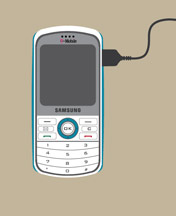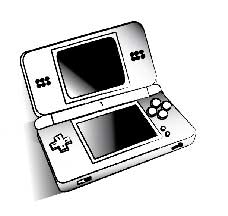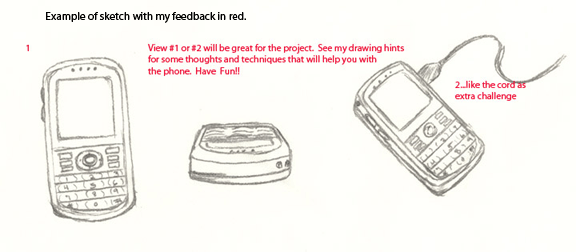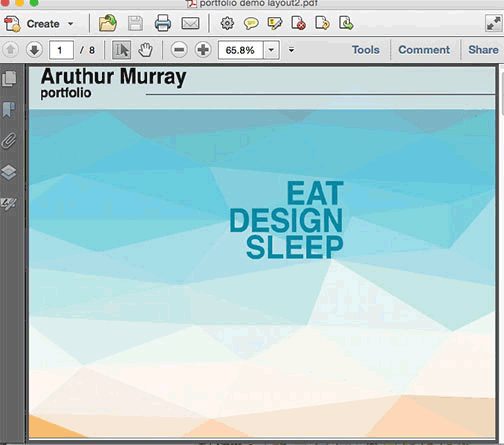|
|||||||||||||||
|
|||||||||||||||
|
|||||||||||||||
Project
1: Illustrate Your Phone or A Controller
|
|||||||||||||||
| Variations Project Examples | |||
 |
 |
 |
 |

Create A New Restaurant Identity
This
is a typical design project you would be assigned to work on in a graphic design
studio... you don't necessarily get to choose your client! Illustrator
is the tool of choice for logo design becasue of its crisp vector artwork.
The artwork can be easily scaled and retain all the detail for use on
everything from a billboard to postage stamp size. Have fun......I'm looking
forward to some very creative work!
As you see below I have assigned a restaurant to each group. They may have a website but I recommend you imagine what they would server and how to target their clientel. Be creative...there are no rules except you need to include both vector graphics and some text whether it be the whole name of the restaurant or its initials. The logo must have visual impact and be memorable.
Project Requirements:
Design a Logo: Minimum size 5 x 5 inches
Apply Logo To A Business Card: Card size 3.5 x 2 inches
Use Logo in a sign (use the bus shelter sign space I've provided)
Kunz Group
Brewed Awakening
(Yeah-It's a Coffee Shop)
Rosewald Group
Ciao Mein
(A blend of Asian and Italian cusine)
Kronecke Group
Thai Tanic (like the sinking ship)
(Yes..Thai Food)
Frazier Group
CodFather
(Fish and chips..of course!)
Requirements:
• The logo must use both text and image (a single colored shape, such as a background for text, does not constitute an image..needs to be more complex)
• Final logo must be rendered totally in Illustrator (no bitmap
images/pictures)
• The new logo must reflect the nature of the business as you imagine or would promote for your client
• The logo must be scalable...that means it can be used on anything
from a business card to a billboard, fine detail that would breakdown
if printed very small must be avoided.
• Final logo artwork should be about 5 in (high) x 8 in(wide)
• Besides the basic logo you must scale the logo to fit a business card (look at a card and see what's on one..leave room for a name, maybe your own?)
• Finally place your logo and any typically advertising information on the Bus Shelter Image. (Download and Place (embedd) into one of your artboards.
• Use multiple artboards for your work! If you forgot how to use, go back to Chapt 4 in our Classroom In A Book
• Submit your ai file with three art boards.
Here's the Bus Shelter: (Right click or control click to download)

Due
Dates: See Schedule
-Complete 4 sketches/thumbnails (one page only)
of your logo idea. These are simple/small pencil sketches that communicate
the range of ideas you are considering. You will receive feedback and
my opinion on which 2 or 3 designs have the most potential.
-You must pick one logo to go final with and incorporate into the business card and sign.
-Submit one file with 3 artboards (basic logo, logo scaled to business card and logo applied to a bus shelter. Remember it's advertising so make us want to go eat there!
Example of Sketch
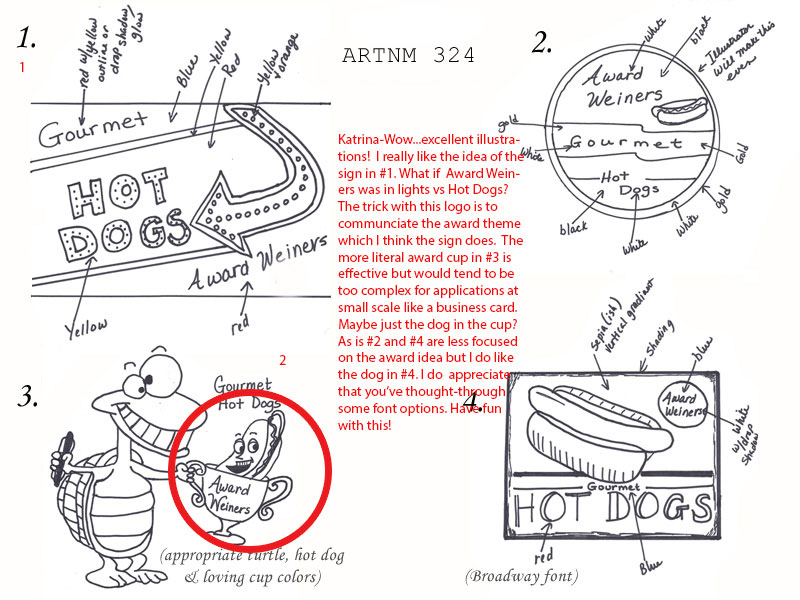
Example of Final Submission (3 artboards in one file)

Concept/Layout
Review: See
Schedule
Due: see scheudul
You will design the opening (index/start-up) page for an original website or redesigned site of your choice. A mock-up of a webpage design is one of the primary steps for a web designer. This does not require any coding...it's a major step in the design process that shows the arrangement of content and navigation. The typography and color represent the final look the designer wants for the site. This is a new project that reflects the scope of design work a graphic artist has to undrestand. Illustrator is my primary tool for creating web mock-ups! It will be great to see your Illustrator skills come together in this "real world" project.
Note: To link this project to more interesting and advanced Illustrator skills, you must incorporate ad auto-trace image into your page. We'll do an auto-trace exercise leading up to the project. Check out this Adobe video on Auto-Trace.
Submission Requirements
Week 12
--Creative Brief
--Sketch of your proposed webpage (for feedback)
Week 13
--Final Webpage Mock-up (include sketch or original site image)
.
Technical Requirements
Create your page mock-up for a monitor dimension of 1280px wide by 800px high. Use the artboard set-up menu for a new document:
Must include at least one Auto Trace image (no photos) You can use original vector art too.
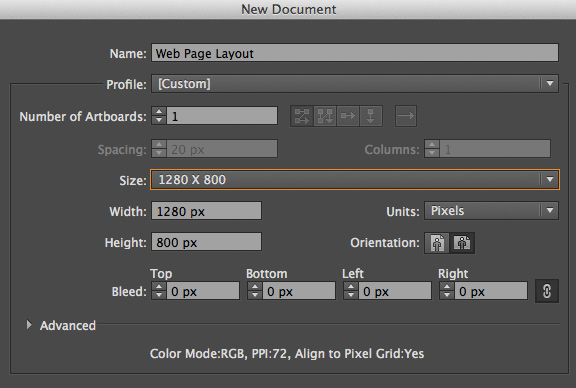
Sketch and Creative Brief
You must submit a sketch or mock-up of your proposed site that shows how you plan to arrange content. (for example: banner, title, main images, columns and navigation.)
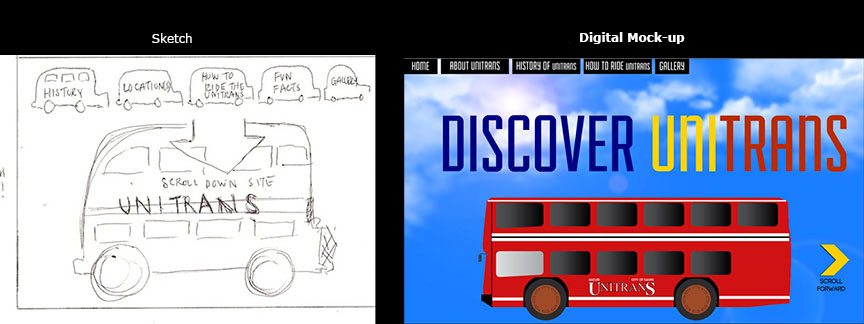
What's A Creative Brief (Be Sure To Read!)
A creative brief is a summary of the site objectives and how the design will meet those goals. You would typically get the basic information from your client and then apply your design knowledge and skill to the proposed layout.
CREATIVE BRIEF (Title and four questions to answer about your design concept)
--Title
--Project Summary
--Audience Profile (Well, who's going to use your virtual tour?)
--Perception and Tone (what do you expect your viewer's to "feel")
--Target Message (What do you want them to take away from your "site"?)
COLOR PALETTE (show us color samples you will use on your site.
TYPOGRAPHY (What type styles and are you using for headline and body type?) You might show samples.
Example of Creative Brief with Mock-up of page Click Here
FINAL PROJECT SUBMISSION-Submit one file with original site page or sketch of new page plus your final digital layout. This must be an Illustrator File.
Example Of Final Submission with Screenshot of Original Site:
(If you designed a new site, submit your final sketch alongside the final digital layout)

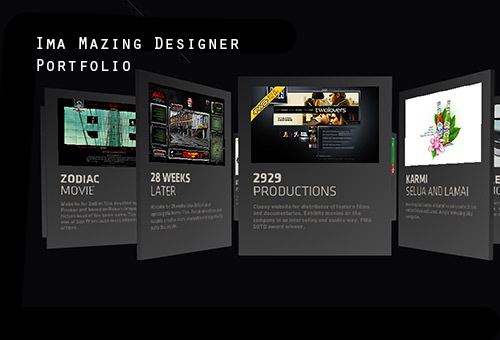
The portfolio project will reflect the creative body of work you've done in the class and provide you with a digital document that can be used for presentations or job applications. It's an ongoing project because the Illustrator work you're doing from the start will be incorporated. You will organize and publish a minimum of 4 examples of work that you have completed in class. The portfolio will be made-up of images with annotations describing the software an objective of the project that resulted in the final artwork.
I expect to see samples of your device project, variations, branding/logo and website . You will have to include a minimum of two additional works. These may include lessons I provide (not from our textbook) or original work done independentley of class. You are welcome to add more pieces of original work such as photography or pictures of 3D objects. Keep in mind that your portfolio should show your best work. Fewer great examples are better than too many "filler" pieces.
In addition to your creative work, your portfolios will have an opening page to introduce yourself (this could be as simple as just your name on an interesting background. You will also include a simple resume with contact information.
Minimum Resume Contents
-Introductory Page
-Resume
-Four Samples of Class Projects
-Two Additional Pieces Of Personal Work (Art, Photos or other creative work that you choose)
The portfolio will be submitted as a digital PDF file. We'll learn how to use Illustrator to create a multipage pdf file. Make sure your portfolio is personalized and self explanatory. What if you sent this to a prospective client? Would they understand your work and learn about you?
Instructions and Sample Portfolios are in our D2L Contents