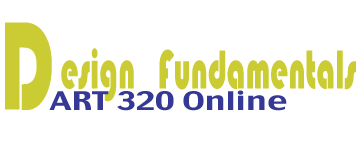Schedule - 2nd 8 week class
WEEKS
MOVIES, TUTORIALS)
Week One
Orientation Homework
Due: Wed., March 20, 2013
11:00 PM
Monday, March 19, 2013, N 104 Natomas
4:00 - 5:30PM
Mandatory Orientation
Email setup;
Discussion Forum
Components of art:
Subject, Form, Content
Navigating Desire2Learn/Instructor Website
Practice uploading an image to the Discussions Forum and submitting a post.
Week Two
PROJECT 1
Due: Wed., Mar. 27, 2013
11:00 PM
Due: Fri., Mar. 29, 2013 11:00 PM
30 Points
PROJECT 1
Research Examples of Gestalts.
Upload Images to Discussions with Explanations.
Critique another student’s posts.
Components of art:
Subject, Form, Content.
Gestalts:
Figure/Ground
Continuance, Proximity, Closure, Repetition
Read in Design Basics:
Chapters 1 and 2, Design Process and Unity
Gestalt Lecture Notes &
PowerPoint Presentation (see Content>Course Materials>Assignments 1st Half>
Project 1 - Gestalt
Tutorial on Screen Shots
(see Assignment for Project 1 - Gestalts )
If you don't know Illustrator --Begin Illustrator CS6
Essential Training
Movies – Lynda.com
Chapters #1, 2, 3, 4, 5
Week Three
PROJECT 2
Part ONE
DUE:
Wed., Apr. 3, 2013
11:00 PM
PROJECT 2
Part ONE
Creative Project - Symmetrical Balance
Working with shape objects (rectangle, oval, etc), a primary triad + black and white
Begin Balance:
Symmetry, Asymmetry,
Approximate Symmetry,
Radial,
Shape tools in Adobe Illustrator CS6
Modifying Objects - learn to pull points, rotate shapes, change scale, shear/distort, duplicate, and reflect shapesRead Design Basics:
Chapter 5 Balance
Balance Lecture Notes &
PowerPoint Presentation -
Balance
(Content>Course Materials>Assignments 1st Half>Project 2 - Balance - all content through Tutorial)
(If need training in Illustrator) Illustrator CS6 Essential Training
Movies-Lynda.com Chapters 6, 7
Quickstart Guide – optional Workspace/Geometric Objects/
Select/Move, Copy, & Align/Fill/Stroke/
Transform/Reshape/
Rulers, Guides and Grid
Week Three
PROJECT 2
Part TWO
DUE:
Wed., Apr. 3, 2013
11:00 PM
50 Points
PROJECT 2
Part TWO
Creative
Project using Asymmetrical Balance.
Balance:
Asymmetry
Study another type of Balance: Allover Pattern,
(Crystallographic)
Read Design Basics:
Chapter 6 Rhythm
(Optional) Illustrator CS6 One-on-One Fundamentals, Lynda.com Chapters # 4,5,7,8
Power Point Presentation –
Allover Pattern
(see Content>Course Materials>Assignments 1st Half> Project 2 - Balance)
Week Four
PEN TOOL QUIZ
DUE: Sun., Apr. 7, 2013
11:00 PM
PROJECT 3
PEN TOOL QUIZ DUE
Start Creative Project–3
Emphasis
Begin Part One-
Trace a photo and create design of Emphasis in two values - black and white.
Begin Emphasis
Template, Place, Layers, Groups in Adobe Illustrator CS6
Scanning Images/
Placing Image in Illustrator/Converting
placed image to Template
Read Design Basics:
Chapters 3, Emphasis and Focal Point
Emphasis Lecture Notes &
PowerPoint Presentation-
Emphasis
(see Content>Course Materials>Assignments 1st Half>Project 3 - Emphasis)
Scanning Tutorial - (link is inside Emphasis Assignment)
Essential Training Movies-Lynda.com
Chapters #8,10,11,12
One-on-One Fundamentals Chapters#6, 10 Lynda.com
Part Two-
Using Color with Emphasis
Changing Part I to a color solution with a different area of emphasis.
Color Theory
Color for Emphasis
Use of color panel in Adobe Illustrator CS6Read Design Basics:
Chapter 13, Color
Color Lecture -Visit www.wheelofcolor.com
Essential Training
Movies-Lynda.com
review Chapter #4
Week Five
PROJECT 3 - EMPHASIS
Parts One & Two
DUE:
Wed., Apr. 10, 2013,
11:00 PM
Critique
PROJECT 3
Due -Creative Project–3
Emphasis
Critique of another student’s Emphasis Project
(The critique will be due Sun. Apr. 14, 2013, 11:00 pm)
Emphasis/Hierarchy in Composition
Using Pen/Pencil tools
Power Point Presentation- Hierarchy
(see Content - Course Materials - Assignments 1st Half of the Semester -Project 3 - Emphasis - all content through Tutorial)
Week Five
LINE THUMBNAILS
DUE:
Thumbnails Wed., Apr., 17, 2013,
11:00 PM
10 points
PROJECT 4
Begin Creative Project 4– Synergistic Line
Submit Thumbnails of object. (done by pencil or pen on real paper)! and photo and upload as .jpg to dropboxLine
Line Characteristics
Proportion/Scale
Golden Section, other compositional models
Use of Brushes in Adobe Illustrator CS6Read Design Basics:
Chapter 7, 8 Line, Scale and Proportion
Line Lecture Notes
Flash movie
PowerPoint Presentation - Line - Ink Drawings
(see Content>Course Materials>Assignments 2nd Half>Project 4 - Line)
Week Six
PROJECT 4 –
LINE
DUE:
Wed., Apr. 24, 2013,
11:00PM
Due -Creative Project – 4
Synergistic Line
Advanced drawing techniques in CS6 -
path editing
Read Design Basics:
Chapter 9, Pattern and Textures
Essential Training Movies-Lynda.com
Chapters #8, 11, 12
Week Six
BALANCE,
GESTALTS QUIZ
DUE:
Sun., Apr. 28, 2013,
11:00 PM
PROJECT 5
Begin, Creative Project – Shape, Self Portrait
QUIZ – BALANCE, GESTALTSBegin Shape
Shape Characteristics
Type tool/Character Panel
Portrait – Scan and Place in Illustrator as templateRead Design Basics:
Chapter 8, Shape/Volume
See Quizzes in D2L - Balance, Gestalts Quiz
Shape Lecture Notes,
Flash movie
(see Content> Course Materials>Assignments 2nd Half>Project 5 - Shape - all content through Tutorial)
Essential Training Movies-Lynda.com Chapters #9, 15
One-On-One: Fundamentals Chapter 9
Week Seven
PROJECT 5 –
SHAPE (SELF PORTRAIT)
DUE:
Wed., May 1, 2013
11:00 PM
100 points
Creative Project – 5 Shape, Self Portrait
Develop B&W Self Portrait using Text tool/Character Panel in Illustrator
Continue reading/training movies about Character Panel
Begin readings on Value, Chapter 12, Design Basics
Week Eight
PROJECT 6 – VALUE
PROJECT 6
Begin Creative Project 6– Value
Scan photo or drawing and develop composition using the minimum of 6 values as the primary element and strategy to suggest content. Must also show simultaneous contrast and some type of spatial depth - deep space or shallow using overlap and/or atmospheric perspective.
Begin Texture, Space and Value
Value - definitions, keys, conceptual uses for, simultaneous contrast with.
Review wheelofcolor.com on simultaneous contrast
Use of Economy principle.
Read Design Basics:
Chapter 12, Value
Chapter 10, Illusion of Space
Value Lecture Notes &
PowerPoint Presentation – Value/Texture/Space
(see Content>Course Materials>Assignments 2nd Half> Project 6 - Value - all content through Tutorial)
Essential Training Movies
Lynda.com
Review Essential Training Chapters #6, 7, 8, 11, working with path editing, groups and layers
WEEK Eight
PROJECT 6 - VALUE
DUE:
Wed, May 8, 2013,
11:00 PM
PROJECT 6
Creative Project - 6 Value
Critique another student’s project(Crit should be posted to Discussions by Sun., May 12, 2013, by 11:00PM).
Begin readings on Project - 7 - Color (Content>Course Materials>Assignments 2nd Half> Project 7 - Color)
Week Nine (Finals week)
PROJECT 7 - COLOR
Value Crit should be posted by Sun.,May 12, 2013,
11:00 PM
10 points
PROJECT 7
Begin, Creative Project – 7 Color
Luminous Color Wheel/
MandalaBegin Color Project
More study of Color Theory Luminosity, Relativity, Subtractive/Additive,
Color Harmonies/Contrasts
Re-visit
Wheelofcolor.com
PowerPoint Presentation – Color, Mandalas
(see Content>Course Materials>Assigments 2nd Half>Project 7 - Color - all content through Tutorial)
Week Nine (Finals Week)
PROJECT 7 – COLOR WHEEL
DUE:
Wed., May. 15, 2013,
11:00 PM
100 points
Final exam:
COLOR, LINE, VALUE QUIZ
DUE:
Thurs, May 16, 2013
5:00 PM
(last time to begin test is 4:15pm)
Take note of this final quiz time!!!
10 pointsPROJECT 7
Due - Creative Project 7– Color
QUIZ – COLOR, LINE, VALUE
Color Final Project
HSB or CMYK Panel in Illustrator CS6
Swatches Panel
Star and Polar Grid Tools/drawing tool
Pathfinder Panel
Live Paint
review Illustrator CS6 Essential Training -
Review Chapter on color, utilizing pathfinder functions, color, working with fills shapes, live paint (if desired)
(see Quizzes link in D2L - Line, Value, Color Quiz)